Additional Setup specific to 28 Day Rentals:
InParts Maintenance (F3),find the Rental Part, Discounts & Markups tab.
When using the 28 Day Rental option:
•The Included Days should always be set to the number of days included in the list price.
•Then your Day Rate at the bottom will be used to calculate the rental days thereafter.
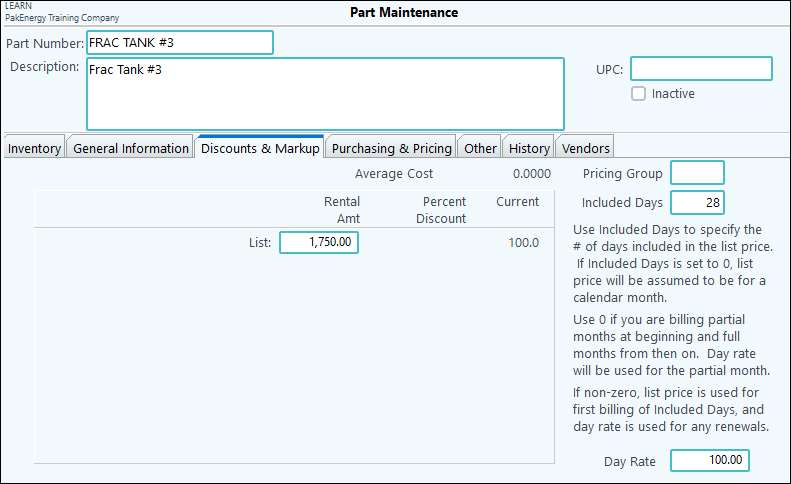
To Use:
Enter the invoice through Enter Invoicesas normal, select the rental equipment as the Part Number and enter the beginning rental date. Then print and update the invoice as normal.
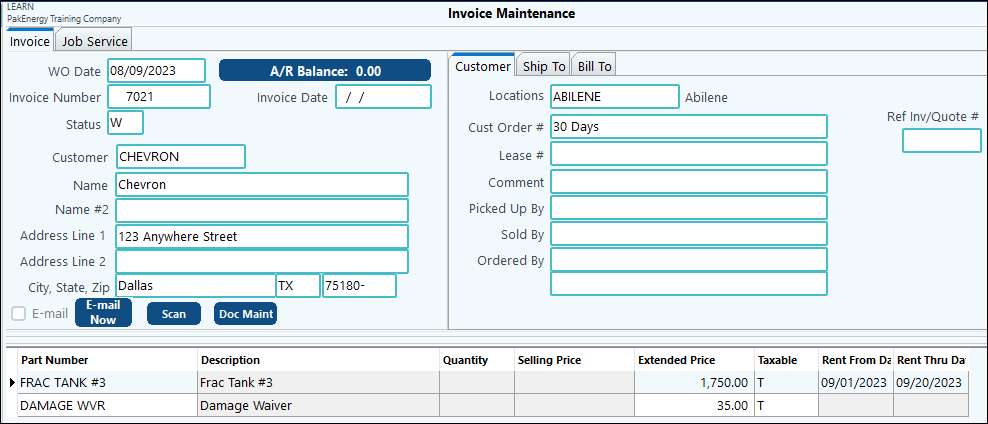
Note:The28 day Rental option uses these calculations when figuring Rentals:
2 weeks 3 days = full price of month
3 weeks = 28-day price
3 days = 1 week
•Weekly Rate is computed = 28-day price / 3
•Daily Rate is computed = weekly rate / 3
•After 1stmonth is computed = daily rate x # of days
Also see Rental Menus for information on Check-In, Generate Renewals, Rental Part List, and Rental History.