Overview
This feature allows Gas to be tracked separately from Oil allowing for additional reporting.
Setup
Normal First Purchaser setup will need to be completed. These things include Property Maintenance, Tank/Meter, Price Contracts, etc. still need to be set up. The items below are in addition to the normal First Purchaser setup.
1.Company Maintenance > First Purchaser Gas tab
2.Scales and Rates > Gas Fee
3.Price Contract
a.General tab: If the Type is set to GAS, the Operator field will show Operator for Gas Stmts instead of Operator for Run Stmts.
b.Pricing tab:
i.If the Type is set to Gas, only options related to Gas will be available. Items related to Oil will not show.
ii.Use the Price Index or Gas Rate buttons to easily access the corresponding maintenance items.
iii.There is a new column for Gas Rate Code. Use the drop down to select the code that was created under Gas Fee Maintenance.
4.Property Maintenance
a.Company Opts tab - there is a new column to be able to select the Gas Deck from the DOI. However, if the ‘Ignore Default Property Deck’ is checked in Company Maintenance > First Purchaser Gas tab > General sub tab then the deck set here will be ignored.
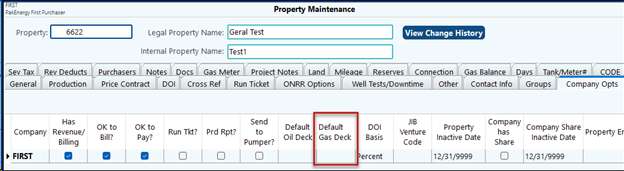
Gas Purchaser Process