This menu item is for when tickets need to flow through the Revenue/Billing module.
This step is done after all daily tickets have been entered, Operators have verified the tickets, and any changes have been completed.
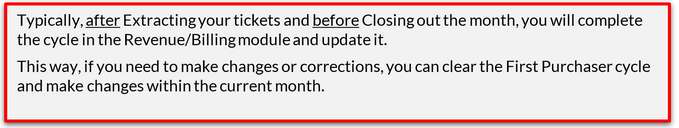
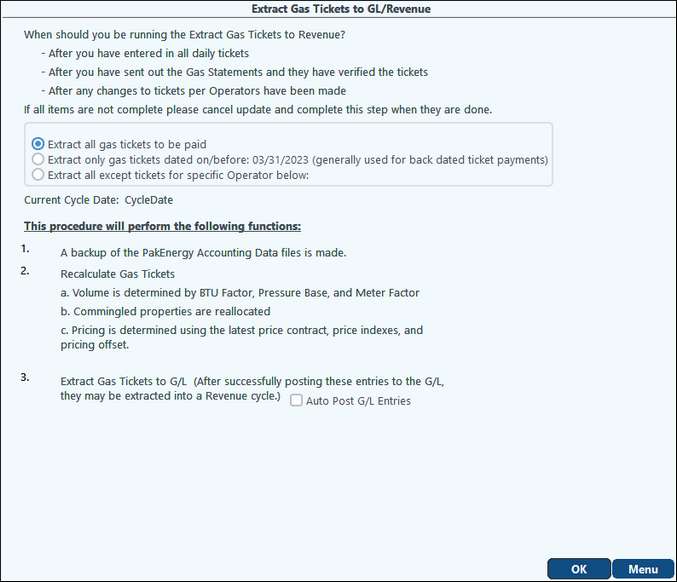
Cycle options:
•Extract all tickets to be paid in the standard setting. This will extract all tickets in the current cycle date, even if they are "back-dated" tickets.
•Extract only tickets dated on/before (the current cycle month); this allows you to extract late tickets instead of having to selectively extract them.
•Extract all except tickets for a Specific Operator, allowing for specific Operator’s tickets to be excluded from the Extract Tickets to Revenue. This option will exclude all tickets for that Operator and will now allow for the exclusion of specific tickets or properties.
Auto Post G/L Entries – Check this option to post General Ledger (GL) entries automatically. Leave it unchecked if you want to review entries before posting them.
Click OK to start the extract. This process will create a backup and recalculate all tickets (Pricing and volume due to tank strapping changes). Allocates tickets from Commingled Facilities to Allocated Properties, based on the current Commingled Facility Maintenance settings, and determines the total volumes for pricing when using the Volume pricing adjustment.
NOTES:
•Refused and/or Held tickets will not be extracted to Revenue. The GL entries by property will use the first eight characters of the property code in the reference number.
•Tickets extracted to GL/Revenue Distribution cannot be re-extracted. Changes or corrections will have to be made with correction tickets