This menu holds live tickets. From here, you can send out Gas Purchase Statements and settle on those tickets
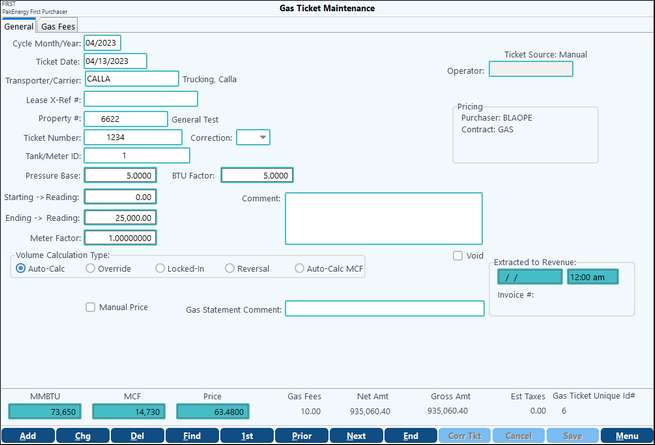
General Tab |
|
|---|---|
Cycle Month/Year |
Defaults to the current cycle date. |
Ticket Date |
Date ticket. Ticket dates earlier than 6 months of the cycle month/year will not be accepted. Mark as a correction ticket to be able to go back and change to the date/time to the correct date needed. |
Operator / Ticket Source |
|
Transporter/Carrier |
This is the Pipeline. Must have the Payroll Module to utilize. See set up of Employee Master to set up Drivers. |
Lease X-Ref # |
Allows for multiple external property numbers to be cross referenced to a Pak Accounting property number (added ability to specify external x-ref to the run ticket import). |
Property # |
Property # that the load was picked up from. |
Pricing |
Displays the information from the price contract associated with the property. |
Ticket number |
Run ticket # |
Correction |
Used when making run ticket corrections (C-1, C-2, etc) |
Tank/Meter ID |
|
Pressure Base |
|
BTU Factor |
BTU Factor, which is multiplied by 1,000 |
Starting/Ending Reading |
Enter gauges or meter reading from run ticket |
Comment |
As needed, internal use only |
Meter Factor |
How to calculate the meter reading (default pulled from meter setup) |
Auto-Calc = Default per ticket information. Override = To manually change volume. Locked-in = Locked due to already being extracted to Revenue. Once a ticket is locked in (Net Bbls) the API Gravity will also be locked in if it is non-zero and the Corrected Volume is non-zero. Reversal = Locked due to being a correction. Only one of the above four options can be checked. |
|
Void |
Mark ticket as void for the purpose of tracking tickets. Once a ticket is marked as voided the ticket will be automatically moved to the Historical Daily Run Ticket section. Note: Tickets that have Gross or Net Volume cannot be marked as voided. |
Extracted to Revenue/Date |
Date the ticket was extracted to the Revenue Module. (If there is a date, the ticket is locked.) |
Manual Price |
Check to change the price manually. |
Gas Statement Comment |
|
MMBTU |
Calculate field - determined by the difference in your readings. If volume calculation Type is Overriden, then this field will be editable for you to enter the volume manually. |
MCF |
Calculated field - determined by the measurements. If volume Calc type is overridden then this field will be editable for you to enter the volume manually. |
Price |
Determined by the Properties Price Contract. If the manual price option is selected you can then enter the price. |
Gas Fees |
A detailed breakout can be seen on the Gas Fees tab. |
Net Amt |
|
Gross Amt |
Determined by the Net Amt amount multiplied by the Price amount. |
Est Taxes |
Taxes are only an estimate on the tickets as well as the statements because they are calculated when running Revenue Payments. This Estimate is determined by the Properties Severance Tax Code setting. |
Gas Fees tab
If manual price is not checked on the Gas Ticket Maintenance, this tab pull in gas fees set in Scales and Rates > Gas Fees