Occasionally there is a need to void a GL ACH transactions for Revenue or A/P vendors. A GL ACH payment can be voided. However, please remember that this will only void one payment at a time. The voided payment can then be re-extracted.
To void a GL ACH payment:
1.Go to the Accounts Payable module > Void AP Check.
2.Choose the bank code that the ACH payment was made from. Then choose the payment to be voided. GL ACH payments are recorded as “E” checks.
3.Once the payment is found, choose the effective date of the void.
4.If everything is satisfactory, click on OK.
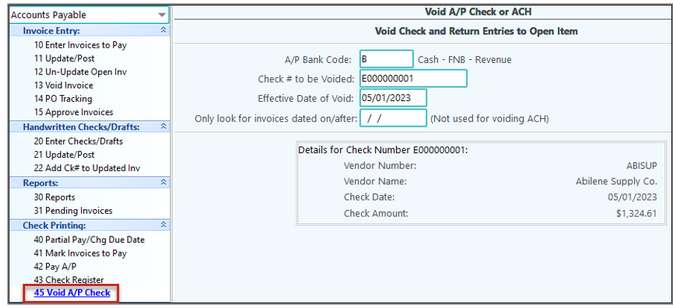
The voiding entry can be seen in the General Ledger for the owner/customer/vendor that the payment was for.
The payment can thenlearn be extracted again.
For more on voiding Revenue GL ACH payments see Voiding Revenue / How to void a Revenue ACH Payment.
If you need to void a GL ACH payment and put it in suspense see Voiding Revenue and Money Should go to Suspense.
Tech Tip: If the account extracted is an Accounts Receivable account (i.e. A/R accounts, A/R ACH Clearing, etc.), then include it in the A/R account range in the Accounts Receivable module > Company A/R Options. If a payment is voided, Pak Accounting will automatically put paid dates on the entries before the payment is re-extracted.