PakEnergy Help is accessed through the F1 key on your keyboard or by clicking on "Help" at the top of your screen and then "PakEnergy Help F1." When selected a new window will open in your web browser.
If you are on a screen, such as Accounts Payable/Enter Invoices to Pay, accessing F1-Help will automatically pull up the information concerning that particular screen.
Finding docs in Help
•Using the Table of Contents tab will list out topics and modules.
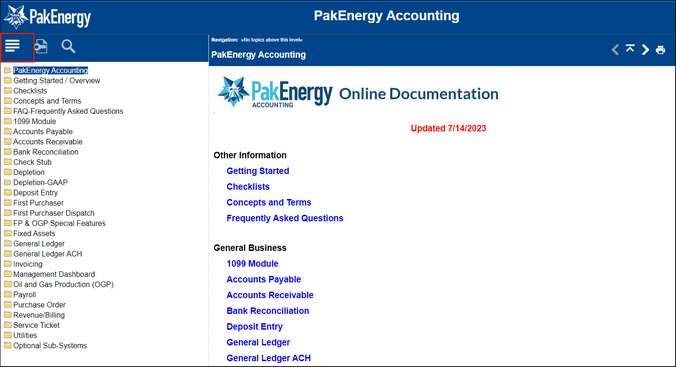 |
•Using the Index tab will give a list of “keywords” that docs has added to topics. Search the keywords to help you locate a doc.
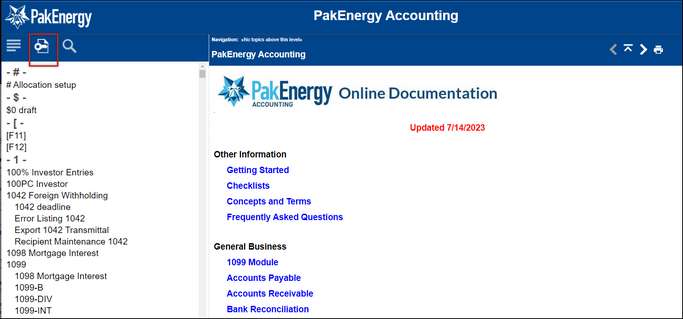 |
•Using the Search tab will search all docs for any instance of that word being used. This is not necessarily looking at the keywords that docs has added to topics – just if it’s anywhere in the doc itself.
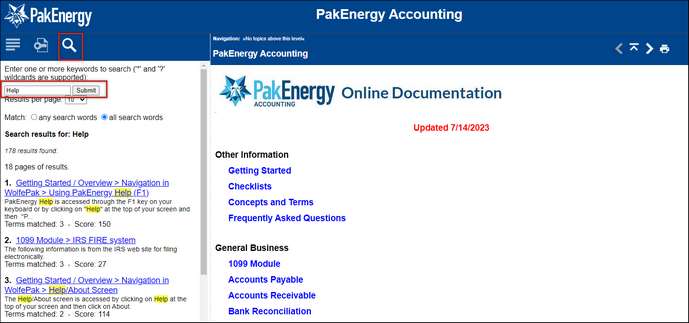 |