“Undo” and Conclusion:
If you create a Billing Correction event and decide it was done incorrectly, you can “Undo Billing Corrections” as long as you have not updated the subsequent billing cycle and/or as long as you are willing to abort the current cycle in process.
You can “Undo” multiple Billing Correction batches at the same time. The effect would be as if you never “Generated” the corrections. This utility will also undo a billing correction regardless of whether the original corrections were done with one or two separate journal codes.
The “Undo Billing Corrections is a two step process:
1)Click on the blue Click Here at the bottom of the screen
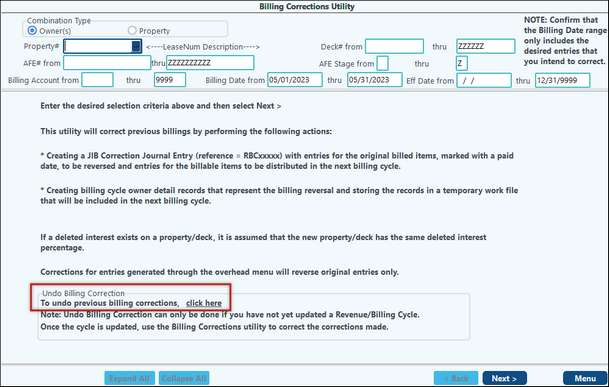 |
| 2) | Enter in the property # you would like to Undo and click on Next. |
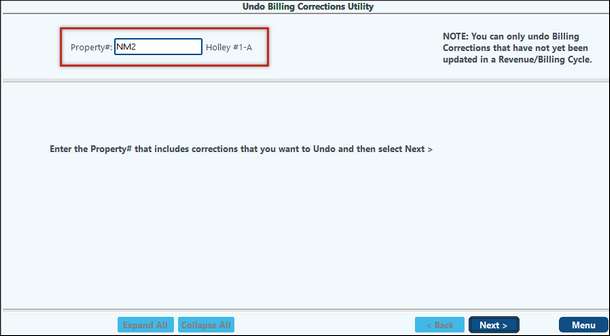 |
| 3) This will bring up a list of corrections that have not been finalized through a cycle. Select the Correction(s) to be undone. Click on Next. |
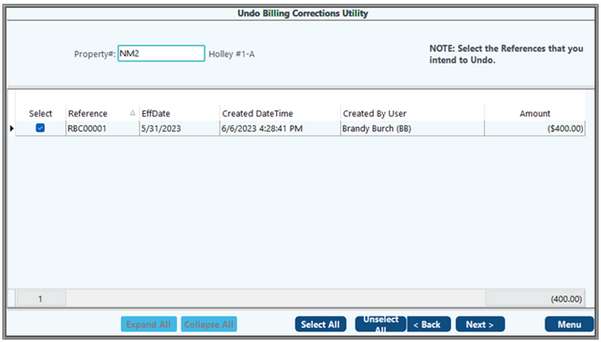 |
| 4) The following screen will indicate how many references were selected. Click on Finish to finalize. |
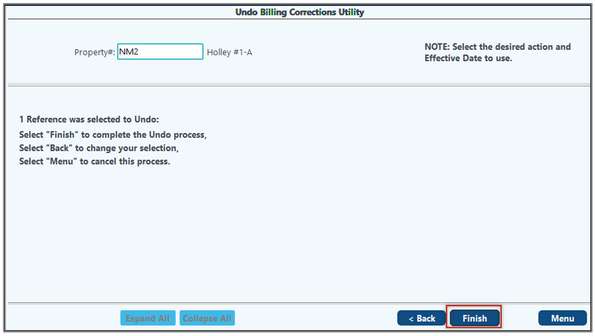 |
5) The last screen will show the Undo was successful.