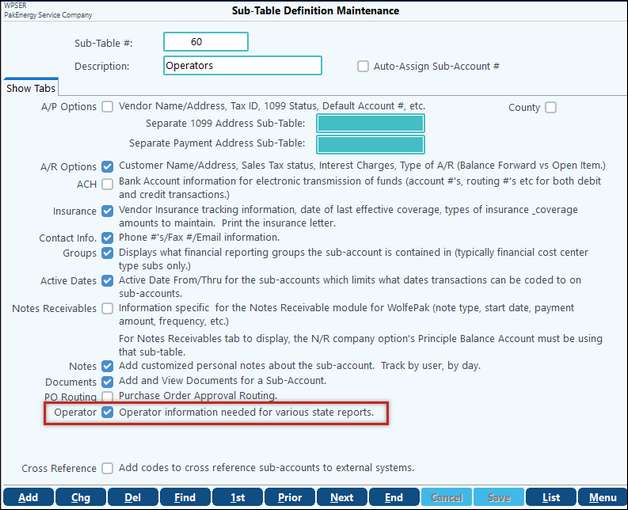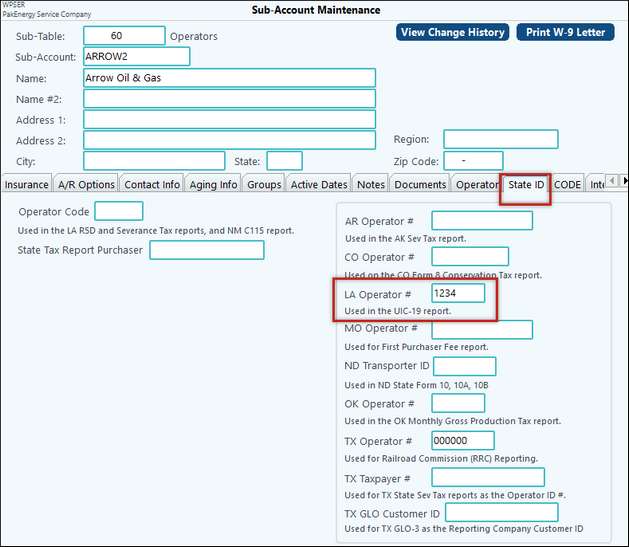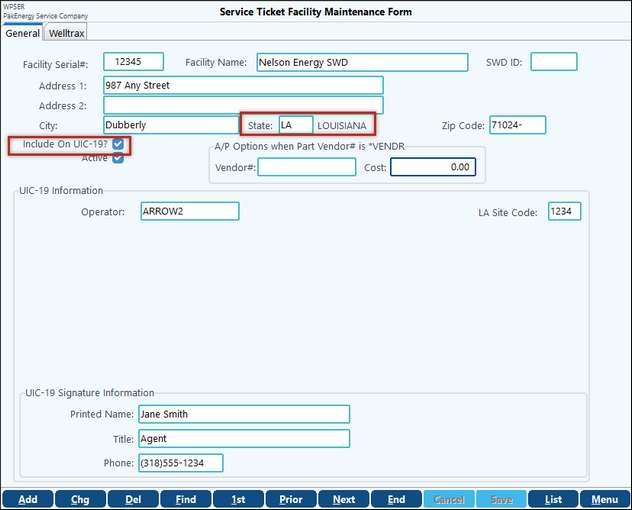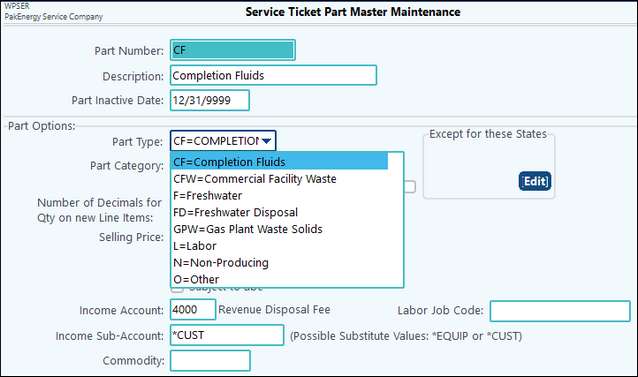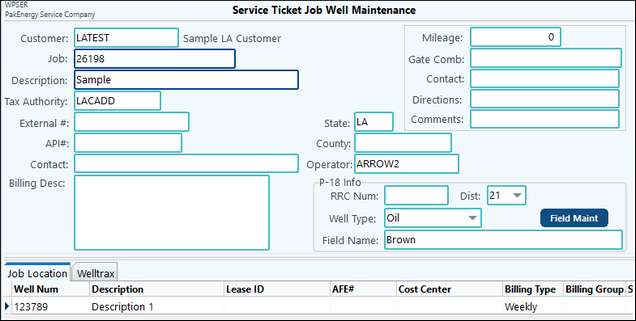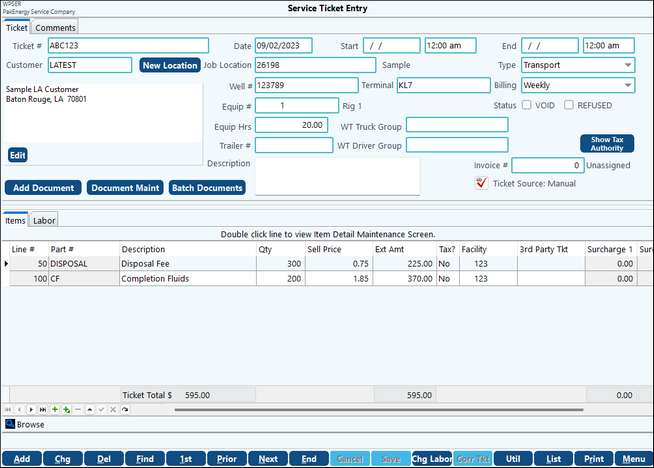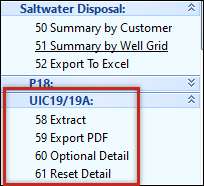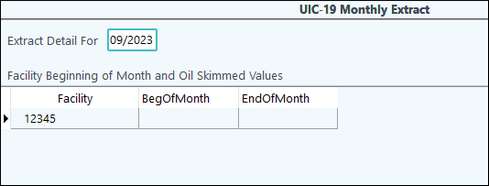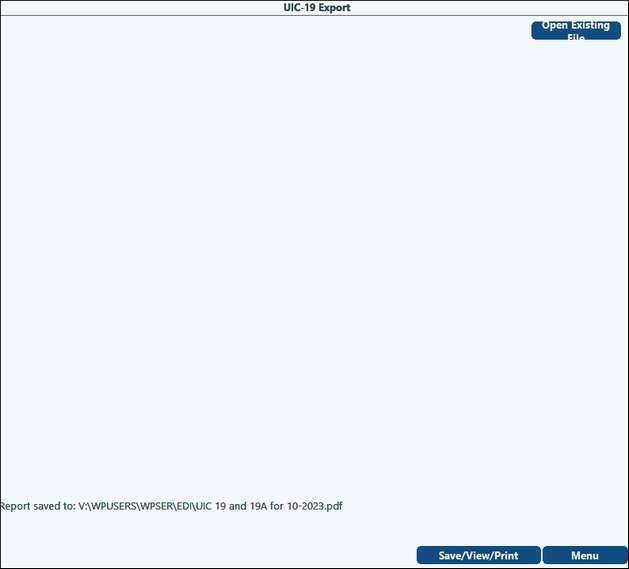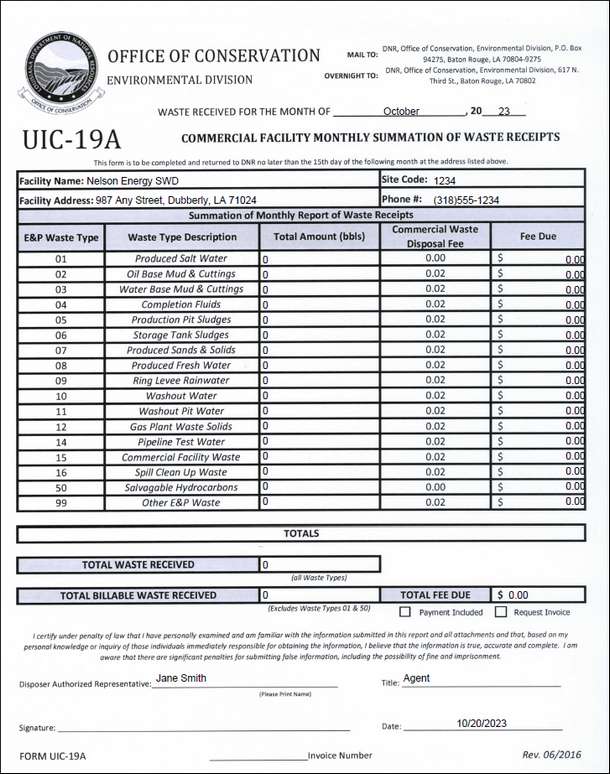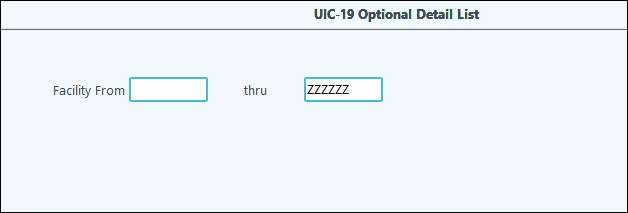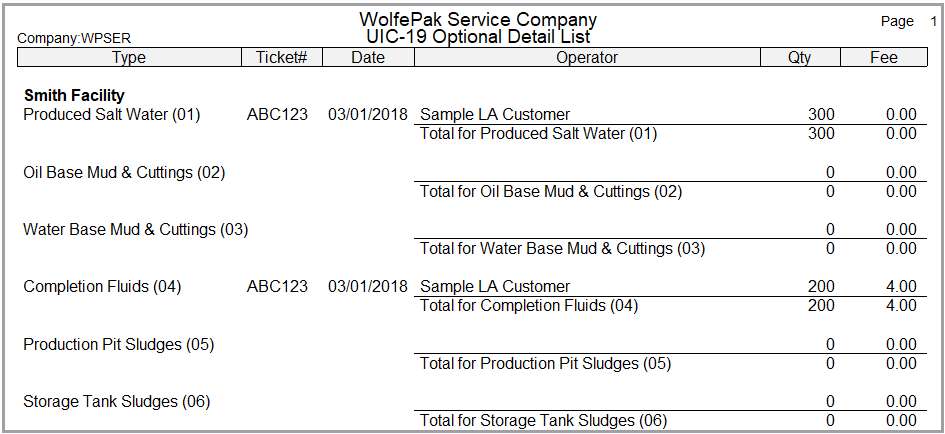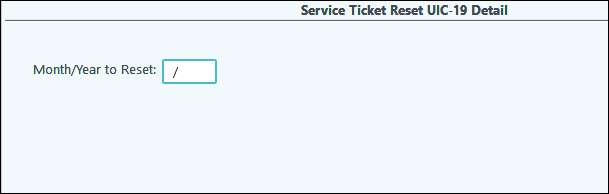Added for Louisiana - UIC-19 and UIC-19A as well as waste types at the part level.
1.General Ledger > Master Files Maintenance > Sub-Table: make sure the Operator box is check for the Operator Sub-Table.
2.In F12, Sub-Account Maintenance - State ID tab: for each of your required Operators, fill in the proper LA State Operator number so that it will print on the UIC-19 report.
3.Facility Maintenance will need to be setup. Go into Parts and Facilities [F3]. Setting the State to "LA" will open up the "Include on UIC-19" box. Checking this box will then open up the items on the bottom of the screen. Fill in this information so that it will print on the form.
4.Parts will now need to be setup. Set up a part that will be associated with each of these types.
5.On each job well maintenance screen enter the State "LA" and enter the appropriate "Operator" and "Dist#".
|
1.Enter in the tickets using the new part numbers that were created.
2.Once all the tickets have been entered for the month, Extract the UIC-19 report. 3.New menu option under Saltwater Disposal section (you won’t see the P18 option)
4. Fill in the extract date and facility#, then click OK.
5.Once it is finished, it will show how many tickets it extracted. 6.Then go to Export PDF, click on "Save/View/Print" to produce the reports. It will show at the bottom of the screen where the reports are saved.
7.There is also an Optional Detail report that can be run to see the detail of the tickets for this report. We recommend running this as well.
8.The last menu item in this section is the Reset Detail. This will allows the month you are running to be reset so that you can start over. This is good to use if you failed to get all the tickets entered before extracting or you find a problem and need to start over. Be careful using this option.
|