SWITCHES
Switches allow for the result of a math operation to be placed in a specific area of a financial report based on the value of the result itself (See example below). The system has 26 switches, named A through Z. A switch can be either Off or On. When a report is started, all switches are set to "off". The switches can be turned On or Off depending on the resulting value of a math operation. Switches can be used to determine if math operations are to be executed. For example, printing negative cash in the liabilities section.
Switches are set based on the last (right most - going from left to right) numeric column of a financial report that isn't an Average, Percent or Inception-to-date Column (most of the time that would be the YTD column). On an income statement, don't count prior year columns.
Example 1: You want negative cash balances to be reported in the Liabilities section of the Balance Sheet instead of in Assets.
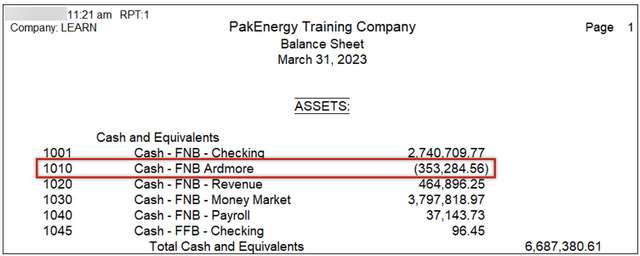
Each cash account must have a separate “C” record to accumulate into a unique Memory level where the switches are set for that account. It must also have its own “A” record so we can turn the switch on for that account.
Step 1. Set a “C” record to accumulate cash into an “M” record. The “C” record should accumulate only one account and have a unique memory level. The first account would accumulate the amount into M1. The second account would accumulate into M2.
Step 2. We set the switches on the Special tab for each of these “C” records. In this example if the balance is less than $0 it will use switch C. If it’s equal to or greater than $0 it will use switch D.
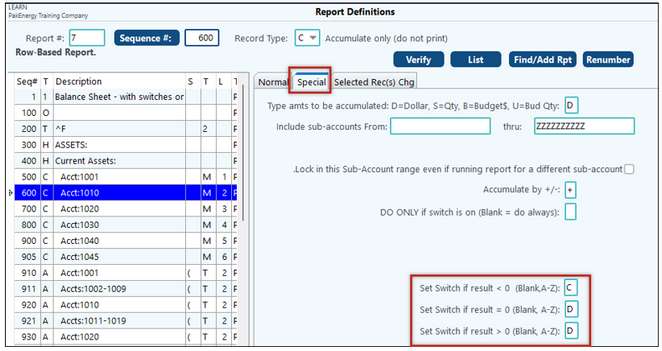
Step 3. Create a unique “A” record for each Cash account.
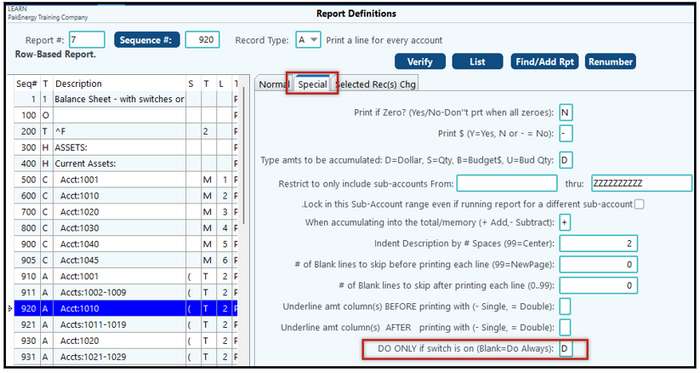
On the Special tab, enter the letter of the switch for the > 0 for this account in the “DO ONLY if switch is on”. For our first account, we set this to “B”. (See report sequence 500 on the Special tab.)
Tip: When you split out the cash accounts separately, we recommend you create “A” records for those account numbers in between your cash account numbers as shown in sequence 910 thru 921 above.
Step 4. Add a cash detail line in the Liabilities section. Set the “DO Only if switch is on” to C. In sequence 600, we set C for less than $0 (<0) and D for equal or greater than $0 (>0). Since we are in the Liabilities section and we want the cash account to print here if it is less than $0, we will use switch C for account 1010.
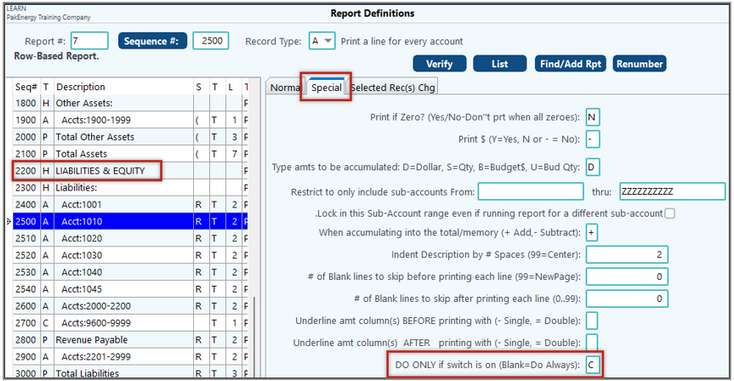
Tip: Remember to set the sign to “R” to print with no brackets.
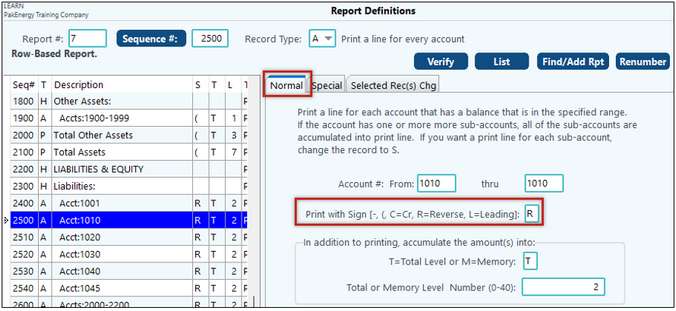
Remember this is what we started with prior to setting any switches.
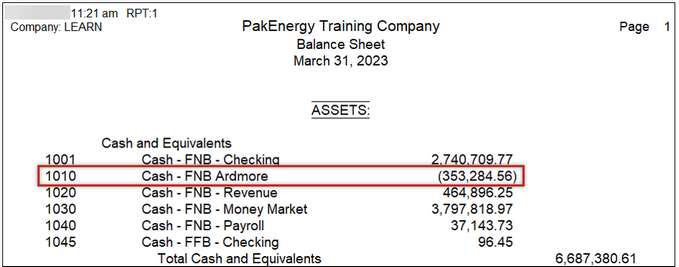
We now have only the positive amounts in the assets. The credit cash balances are in the Liabilities.
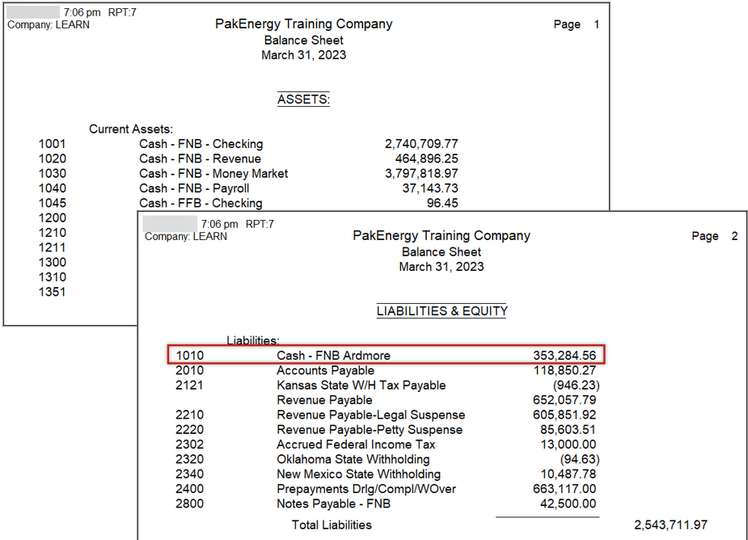
Tip: When moving liabilities to the assets section of a balance sheet, the "C" records still need to proceed the "A" records IN THE ASSET SECTION.