The Suspense vs G/L Balance report will give you a comparison of the Suspense (Legal & Petty) that is posted to your general ledger and what the Revenue/Billing Detail totals. This report is also important to check on a regular basis! It is much easier to find a problem when it is fresh on everyone’s minds than 4 or 5 months or even years after the fact!!
The Suspense vs G/L Balance report will run at the completion of every cycle in the Update/Post Cycle process, unless you uncheck the option. It takes all of 2 seconds to review the amounts and make sure the difference is zero.
So why not?
The report can also be printed at anytime by going to Rev/Billing menu > #30 Reports > Suspense tab > S-20 Suspense vs G/L Balance.
Here is an example of a Suspense vs G/L Balance report that is out of balance:
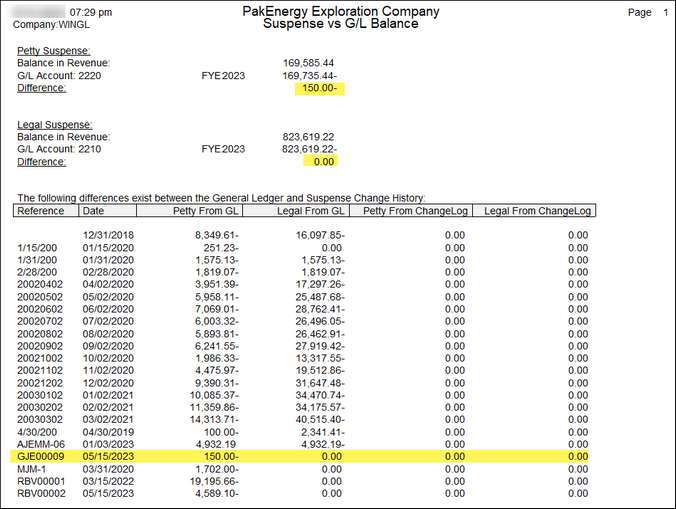
Possible reasons why you might be out of balance:
1.Conversion – balance forwards (i.e. it was never in balance!)
2.Manual entries posted to the suspense liability account
3.Corrections/voids didn’t post to General Ledger (someone deleted or they are waiting to be posted?)
To investigate let’s look for manual entries posted to petty suspense account. F4 – find 2220, all detail. It looks like we found our $150.00.
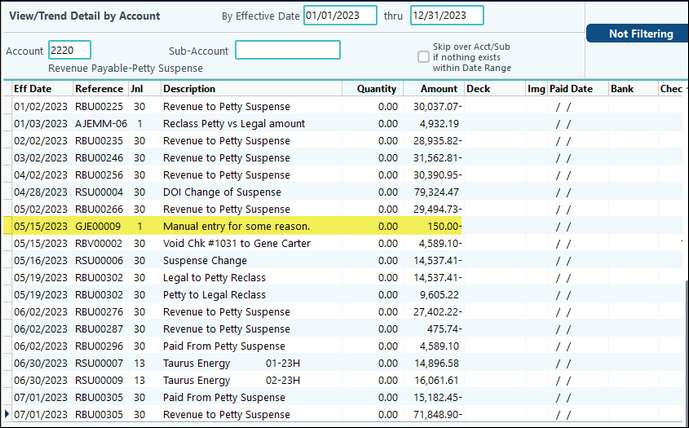
Scrolling to the right, we can find information on when the entry was made and who made it.
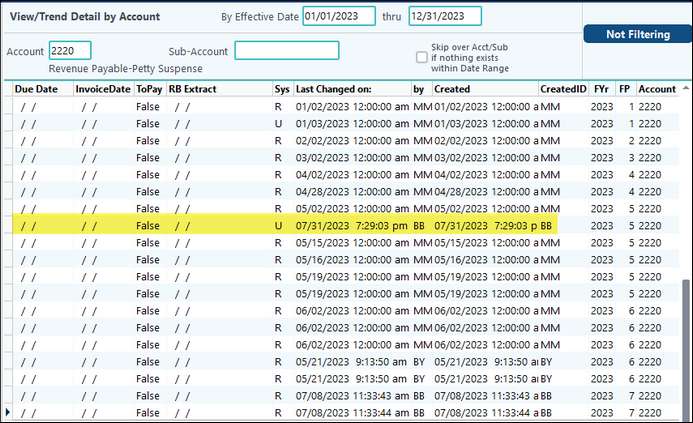
BEST PRACTICE: Check the balance every time you run a cycle. If you ever do get out of balance, the quicker you discover it, the easier it will be to figure out why.