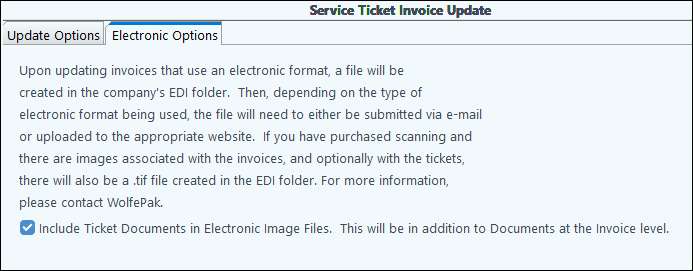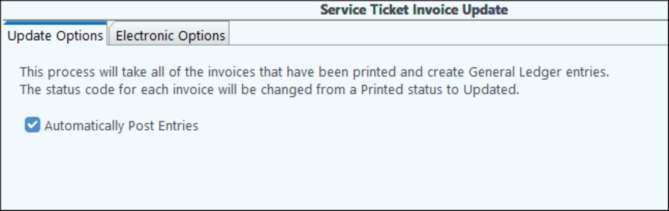
Update Invoices – This process will select all of the invoices that have been printed (P-status) and create General Ledger entries. The status code for each invoice will be changed from a Printed status (P status) to Updated. You have the option to automatically post to General Ledger or send the entries to the General Ledger module > Entries for your review before posting.
If Electronic Invoicing add on is purchased, the electronic files are created automatically as well.