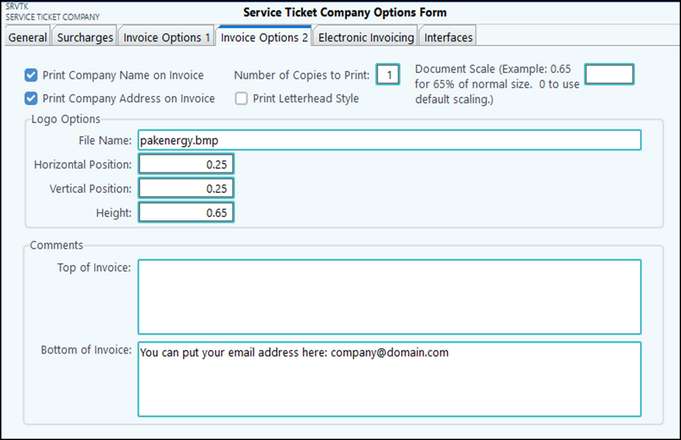
Invoice Options 2 tab |
|
|---|---|
Number of copies to print |
Enter the number of copies to print of each invoice. |
Print company Name/Address on invoices |
Check to print company name and address information on each invoice. |
Logo Options |
Enter file name location and position to print a logo on each invoice. |
Comments |
Enter any comments to print on the top or bottom of each invoice. |
Printer Offsets - Not all printers will print perfectly the first time and adjustments to the printer settings may need to be made.
•Top Margin - Negative numbers move Up. Positive numbers move Down
•Left Margin - Negative numbers move Left. Positive numbers move Right
•Between Forms Adjustments - Negative numbers Decrease space. Positive numbers Increase space