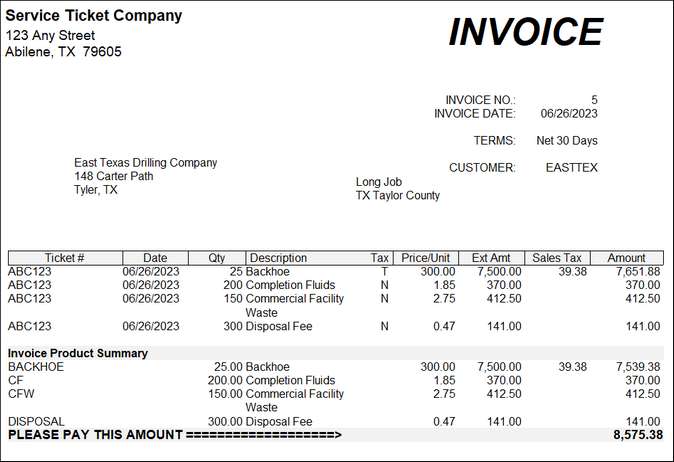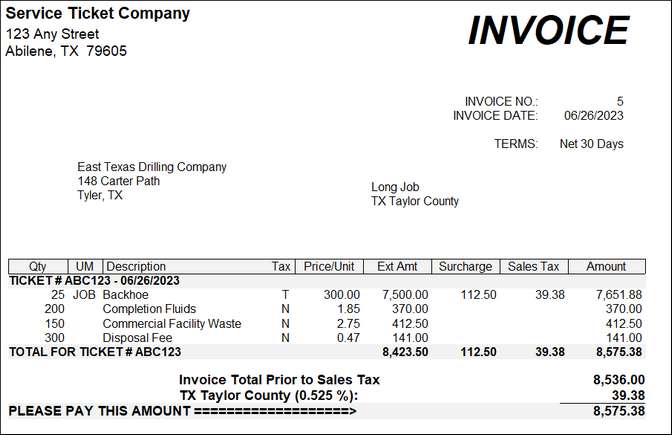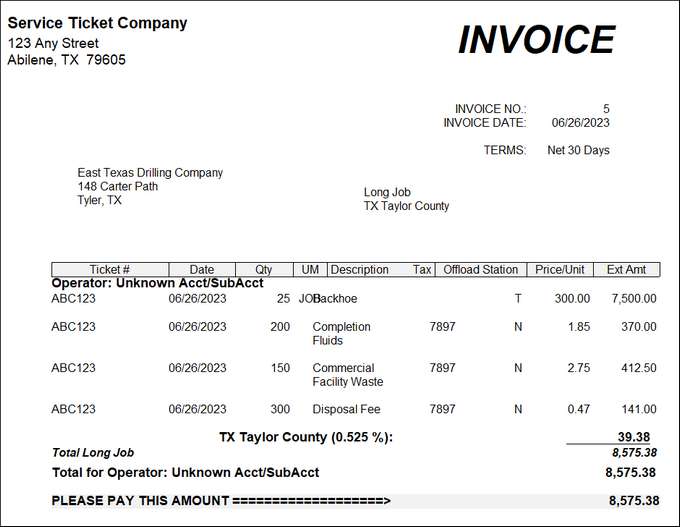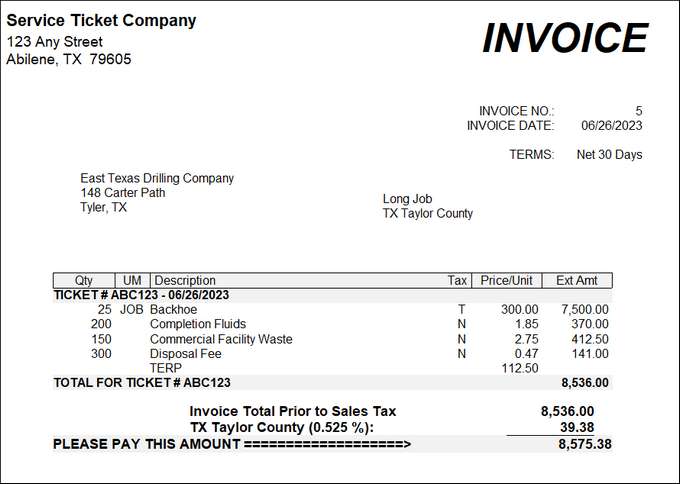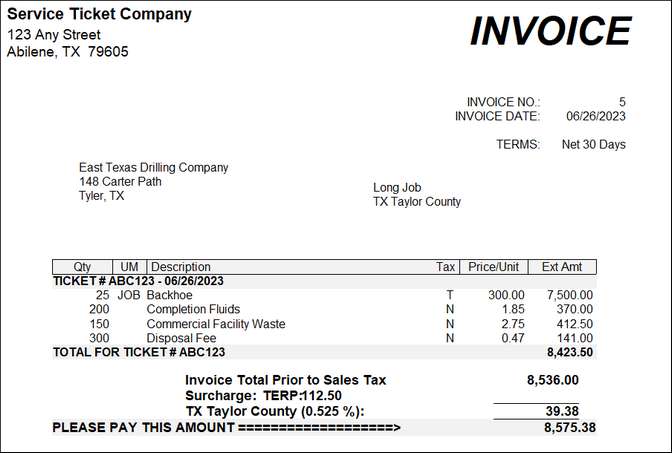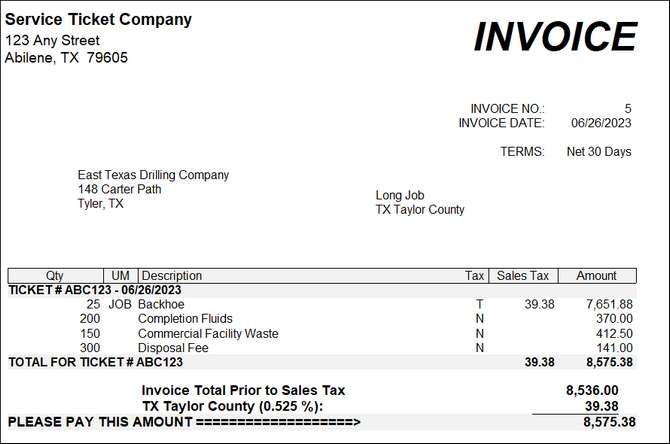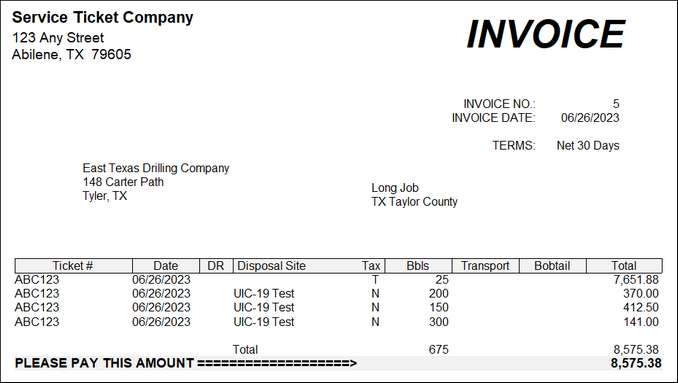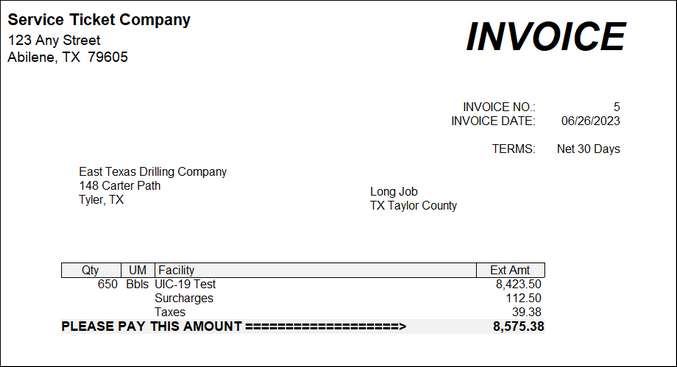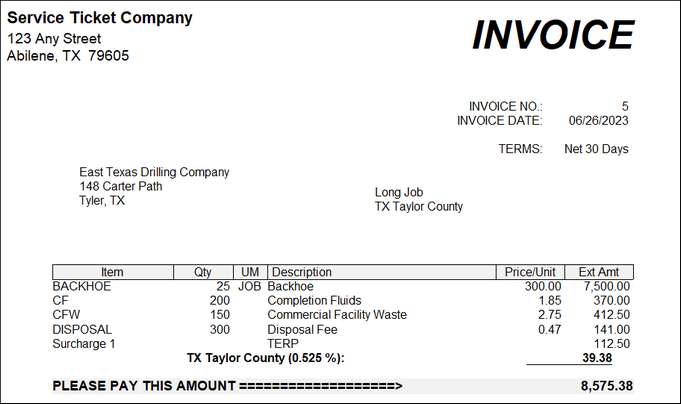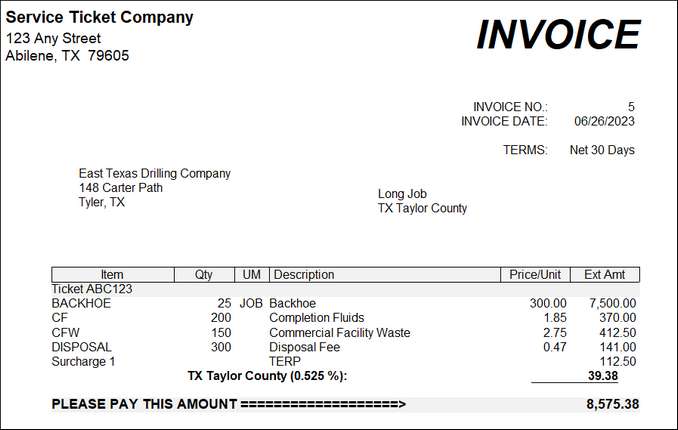Invoice Formats are set in Master File Maintenance - Company - Invoice Options 1 tab. NOTE: The format for the invoice is saved when tickets are assigned to the invoice. The Invoice Format in effect when the invoice is created (tickets are assigned,) is saved on the invoice. To change to a different invoice format, you will need to un-assign the tickets, change the Invoice Format in Company Maintenance, and then re-assign the tickets to a new invoice. The new invoice will have the new Invoice Format.
Invoices below are based off the following ticket:
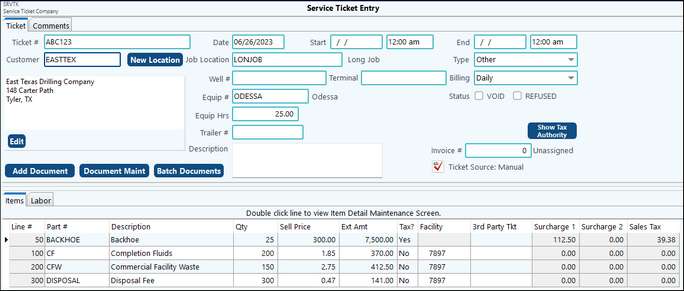
|
|
|
|
|
|
|
|
|
|