| 1. | Setup PakAccouting to use special BlankCheck Font – Approved for Canada. Set up for the font,“wpMICR”, is under Utilities > System Options > Check Options. |
| 2. | In Bank Account Maintenance > Check Options tab, use check date format of MM/DD/YYYY. Also mark “Place Date” at “Above Amt (Canada). |
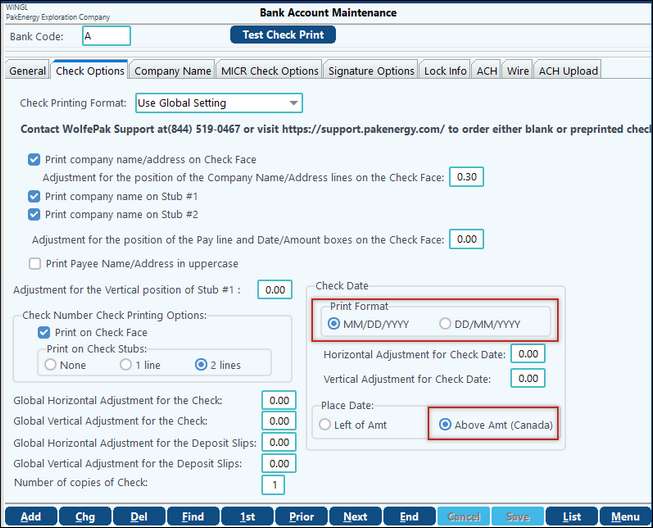
| 3. | In Bank Account Maintenance > Company Name Tab - Check Notes sub-tab: Enter optional notes in Check Note #1 or Note #2. |
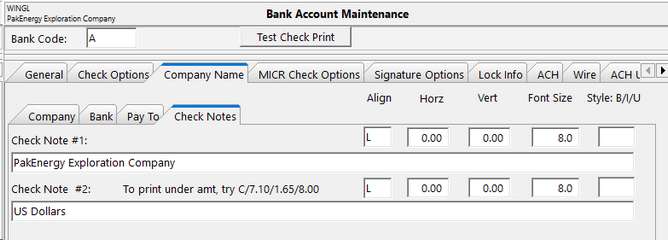
| 4. | MICR Check Options tab: Verify the bank's MICR line, you may need to use the "Override MICR Scanline" button to change the symbols to what is required by your bank. |
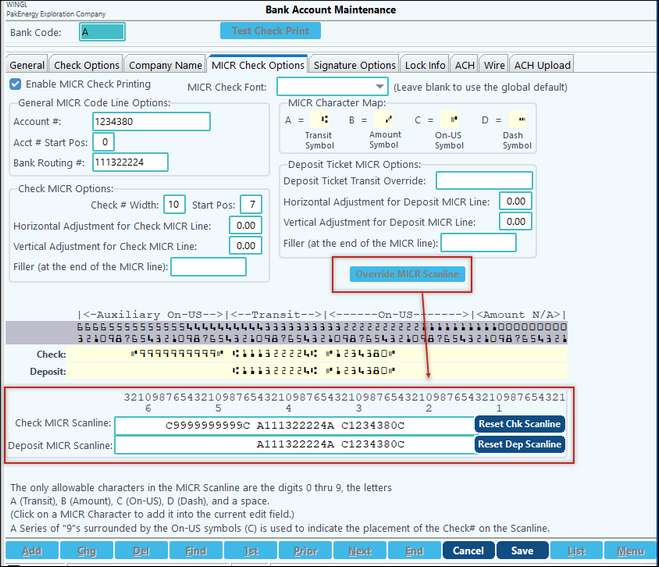 |