This option allows you to select the Tax Year you wish to review. The default year is the current tax year and will move forward to the following tax year in October.
If you would like to view a prior tax year, simply change the "Tax Year" field to the desired year. In doing so, the Current Tax Year will be changed in Sub-Account Maintenance (F12) > Chg 1099-Misc Box for Invoices. Therefore the invoices displayed will be for the tax year that is set in the 1099 module > Set 1099 Year.
If you change the Tax Year for any reason, it is important that you ensure that the tax year is set to the correct tax year before extracting current 1099's.
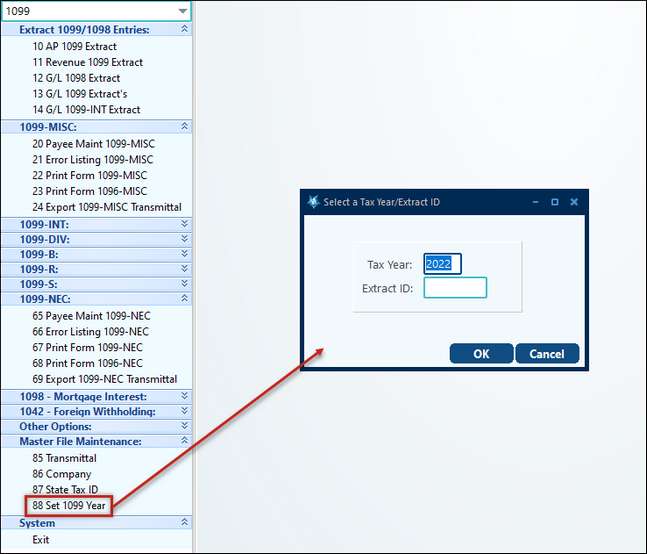
The Extract ID is used to report to different Tax ID's that are setup in the 1099 Company. This is normally left blank.