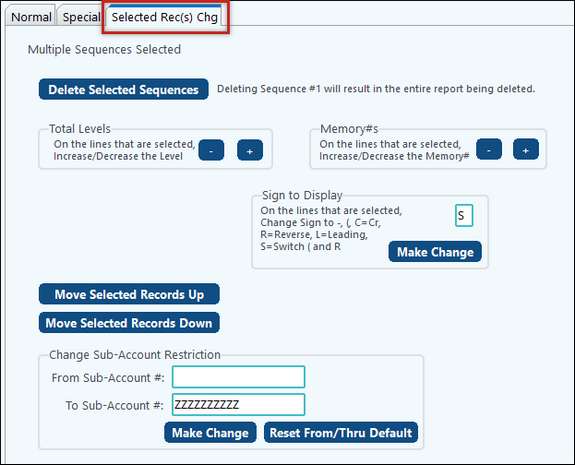The Selected Rec(s) Chg tab is located on each report definition. The tools within this tab allow for selected sequences to be deleted, total and memory levels to be increased or decreased, selected records to be moved up or down, signs to be changed, and for Sub-Account ranges to be changed. Making changes or corrections to report definitions is now easier than ever.
NOTE: Deleting Sequence #1 will delete the entire report.