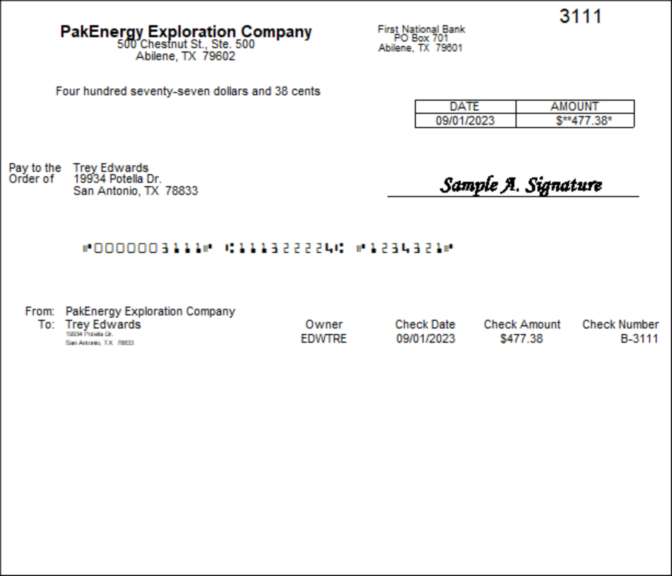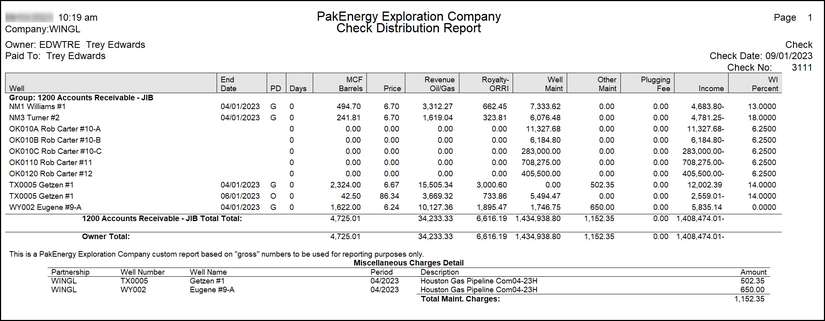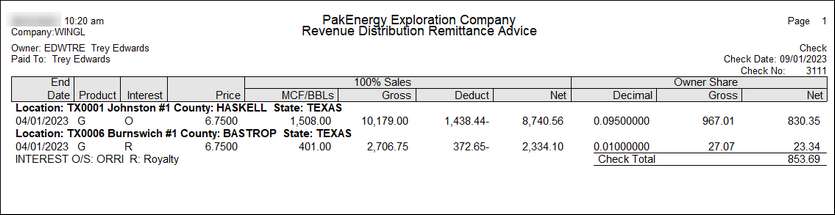This tab allows you to do some minor formatting of the Billing Statements.
Set the options below to customize the settlement statements.
Print Name and Address on statement |
For company’s name and address on the Owner Copy – Settlement Statement. Yes – Left justified No- don’t print |
Print Logo file on Statement |
Click into the "Logo File Name" field and use the drop down to choose the logo file bitmap (.bmp) file name, the image orientation by horizontal and vertical position and vertical height in hundredths of an inch. See Signatures and Logos for further information. |
Headings |
Replaces the default headings at the top of the Settlement statement. |
Rarely Used Optional Add-On. This feature will allow you to have one statement for royalty owners and one statement for working interest owners and keep them separate. If an owner has both types of interest in the same property, they would receive two separate checks and the royalty check will not net the working interest.
When this options is selected, during the cycle in the After Check Reports, you will no longer have the R-2 or S-3 Owner Copies. Instead S-10 Working Statement and S-11 Royalty-Override Statement will be available. Also, in Company Maint > Partnership tab, you will need to select the "Separate Checks/Statements for each Partnership" option to "No net across but Min Pmt Amt.".
NOTES: •No detail information will print on the check, only on the statement. •The Days On will come from the Downtime (added for DOGG integration). •Both WI and RI/OI Statements will have a cover page for mailing due to being printed in the landscape format. •This option can be changed at any time.
Check Example
S-10 Example
S-11 Example
|