Multi-Company A/P Invoice Duplicate Checking
Accounts Payable duplicate checking will work without the purchase of Multi-Company A/P.
Just like your standard A/P duplicate invoice checking, Multi-Company A/P Invoice Duplicate Checking will check across all Multi-Company invoices for duplicates. It will display which company it finds a duplicate invoice in. The criteria that the duplicate is validating for are the Invoice number, Date, and optional Amount.
Setup:
1.In the Accounts Payable module > Master File Maintenance > Company A/P Options > Multi-Co Options Tab – Check the box to Enable Intercompany duplicate Checking.
a.Enter the Master Company and choose the option that duplicates will be based on.
b.Do this in each company that you want the system to look for duplicates in.
2.Ensure that each A/P account has the same Sub-Table attached to the Account. Additionally, the Sub-Accounts must have the same Sub-Account code in each company for the system to identify duplicate invoices.
Finally, the duplicates can be based on the Invoice # only or the Invoice # and the Invoice Date. An error will occur if Invoice #'s are duplicated.
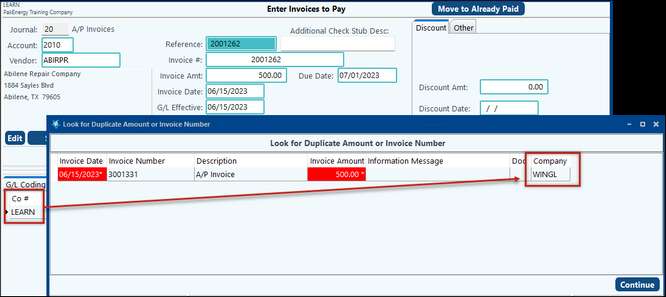
Duplicate Checking Across Multiple A/P Accounts
If you have multiple A/P accounts set up in your company, the system’s Intercompany Duplicate Checking feature will look at the multiple A/P accounts for duplicate invoices even if your company does not use Multi-Company A/P.
Setup:
1. In the Accounts Payable module > Master File Maintenance > Company A/P Options > Multi-Co Options Tab – Check the box to “Enable Intercompany duplicate Checking. Enter the Master Company, and choose the option that duplicates will be based on.
2. Ensure that each A/P account has the same Sub-Table attached to the account.
Example:
An invoice is entered to the 2010 A/P account.
Unknowingly, the same invoice is entered again but to a different A/P account.
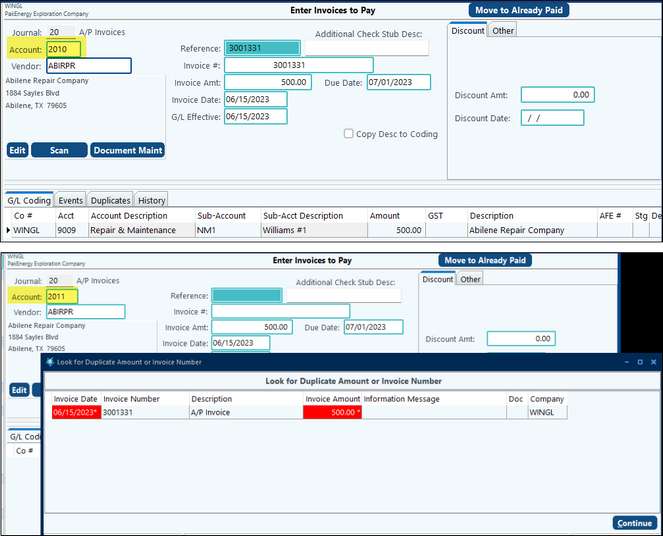
The system immediately catches the duplicate invoice!