Total Levels
You may have noticed there are multiple total lines, sometimes right next to each other. How does the system know what to put into each total line? The answer is Total Levels. “Totals” store accumulated amounts to be printed.
•Amounts are “stored” into total levels typically through an “A” record, and then the “P” record PRINTS the total.
•The system handles up to 41 levels of sub-totals (Levels 0-40).
•Each level adds into the next highest level. When a total level is printed, that level and all lower levels are reset to zero.
Think of levels like measuring cups. You may have two ½ cup containers, those would pour into a single one cup container, then they would be empty themselves.
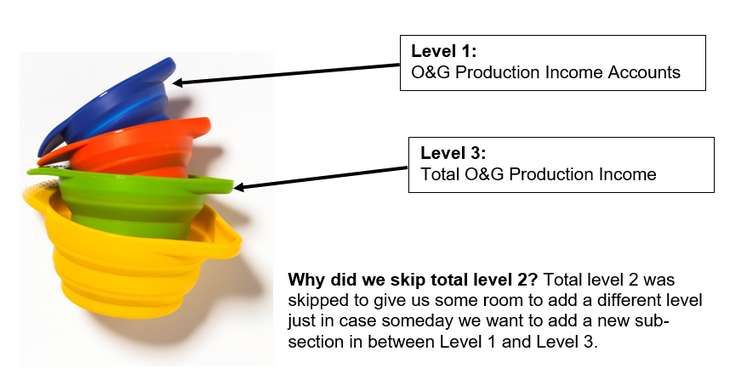
For example, look at this Income Statement section. Notice the Level 3’s are independent of each other but all roll into the next higher level, which is 4.
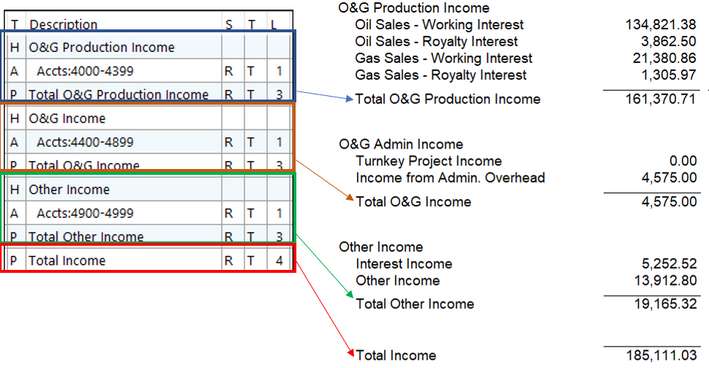
Memory #'s work like the memory function on a calculator. The Memory level defines up to 41 different memory #'s (0-40) in which to store different values in. The different memories do not relate to each other, they simply define forty-one separate cells that can be used in math functions. Memory #'s can be used to store intermediate values and compute statistics. Key point to remember is that memory #'s do not clear after they are printed and do not roll up to higher levels. Memory #'s (represented by M0, M1, M2… M40) can be added to each other in order to accumulate values. For instance, M1 plus M2 can be stored into M3, or M1 plus M2 can be stored back into M1.
Total Levels store accumulated amounts to be printed. The system handles up to 41 levels of sub-totals (Levels 0-40). Amounts are “stored” into total levels typically through an “A” record, and then the “P” record PRINTS the total. The Total Level determines which other totals are to be included in a printed total. Adding something to one level, automatically adds the value to all higher levels. If the total is to include the prior amount(s), it needs to be a larger total level. If the total is acting as an equal colleague, it needs to be at the same or smaller level. When a total level is printed, that level and all lower levels are reset to zero.
Feature |
Memory Cells
|
Total Levels
|
# of Levels |
41 (0-40) |
41 (0-40) |
Automatic roll-up? |
None - The different memory cells do not relate to each other-they each act independently |
Adding an amount at one level, automatically accumulates into all higher levels too. |
After Printed (Record types A, S, and P all print) |
Retains value |
Automatically zeroes out the level that prints and all lower levels. |
Can they be used on Row Definitions: A, S, P, C |
Yes |
Yes |
How used? |
Formulas, ratios and special computations. Use a different # for each accumulation. All computations are held until zeroed manually. |
Totals going down a report. Multiple levels of sub-totals handled by the different totals levels. Automatic roll-up and zeroing accumulated totals. |