This utility allows for suspense codes on DOI's to be changed as well as suspense records. This tool can be used for setting up a new suspense code and then mass changing all owner's DOI/Suspense. Another use for this tool is to change the suspense code for a partnership that has decided to sell. See below:
Issue
Your Partnership decided they are going to sell. They have told you to hold all funds on all of their properties/leases. Instead of changing each owner-each DOI at a time, you can use the Mass Suspense Code Change Utility located in the Revenue/Billing module.
One-Time Setup
Set up a new Legal Suspense code for the pending partnership sale. Add the new suspense code in the Revenue/Billing Module > Company Maintenance > Suspense Code Maintenance. For example, the new suspense code could be L10-Pending Partnership Sale.
Now that you have your new Legal Suspense Code set up you can change all of the partners that are in Pay status to the new legal code. Why wouldn’t you change all partners’ suspense codes? You would not change all of the partners' suspense codes if they are already in Legal suspense because they are not getting paid anyway.
Step 1
Go to Revenue/Billing > Reports/Corrections > Change/Correct/Void > DOI/Owner/Property tab > Division of Interest section at the bottom of the screen. Click on Mass Suspense Code Change.
Step 2
Use the Mass Suspense Code Change Utility to change the partners in pay status for this partnership.
Select the Partnership’s A/R account for only the partners that have current suspense codes of "Petty Only." Then define the new legal suspense code to change it to. This will change all partners at one time since you are defining the A/R account for the partnership.
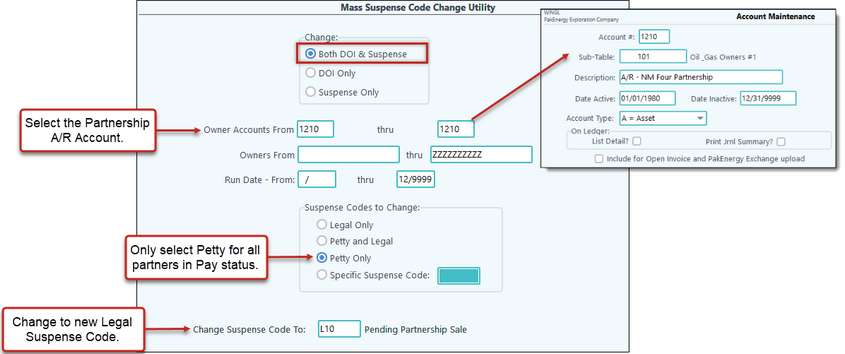
Select "OK" to process the change. After the change is complete you will get a "pop-up" that confirms what was changed: the number of suspense records, owners, and DOI's recoded.
You can review the changes through various change logs if you desire. For example, to see which partner's suspense records where changed you can review the Suspense Change log in the Revenue/Billing Module > Suspense Tab > Report S-21 Suspense Change History. You can also see the change on the DOI itself.