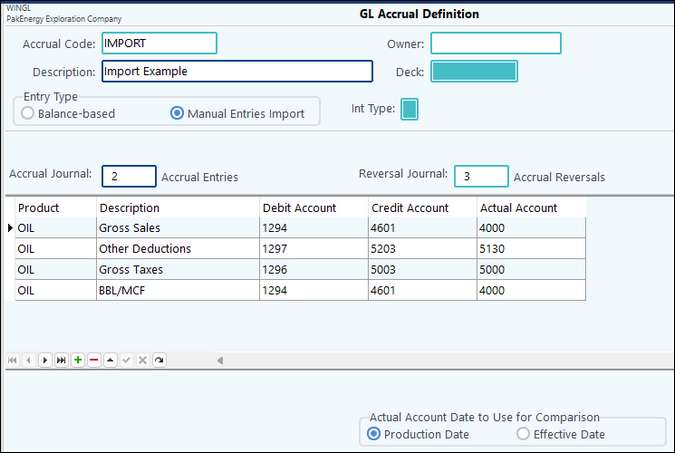Use the Create Template button to create a template. Fill it in accordingly.
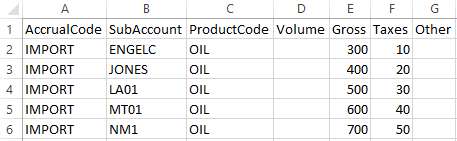
Use the Import button to browse to the location of the saved excel file. The import will let you know of any errors. Once imported the screen will look similar to the screen below.
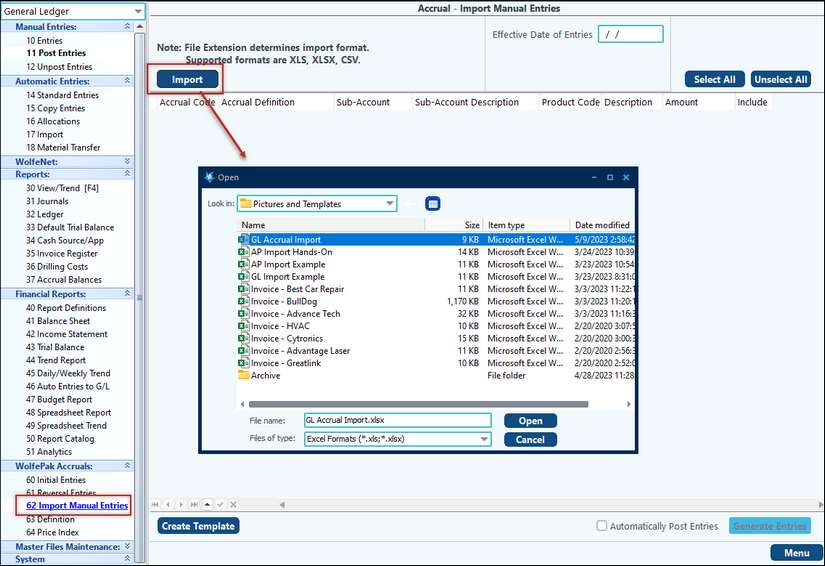
![]()
Enter in the Effective Date of the Entries. Each line item will have the option to be included, check the Include box accordingly. Check the box if you would like these entries to Automatically Post Entries. If this box is not checked entries can be found in General Ledger/ #10 Entries. When ready, click on the Generate Entries button. The entries will be posted based on the GL Accrual Definition setup.
Sample Definition Setup: