What Is It? Mobile Midstream is a comprehensive, end-to-end, logistical tool for e-ticketing and field data management. With effective dispatching, data warehousing, and ad-hoc reporting, delivered in a SaaS model web portal to meet the changing needs of oilfield transportation. We provide managed hardware which hosts our field ticketing application delivered with hands on training for users and backed by our 24/7 mobile support team.
What Makes Mobile Midstream Unique? This tool takes into account each unique user’s point of view. The mobile ticketing app is built from the truck driver’s perspective as an intuitive and simple workflow that follows along with their daily job steps, making data entry seamless with their work. The dispatching design is focused on efficiency and speed for the team, getting load requests to the drivers in the field quickly and accurately. Ticket recall from our data warehouse puts your ticket data at your fingertips using logical search engines to quickly reference tickets. This same data warehouse drives the ad-hoc reporting tools to provide real-time data for business analytics.
Why It Matters? In the reality of oilfield transportation, time is money. •Massive payroll hours spent chasing ticket errors or missing data •Discrepancies in readings create arguments with run statements & invoices •Wasted expense with inefficient dispatching •System issues wasting driver’s available shift hours •Lost production due to shut-in wells •Payroll wasted finding ticket data for customers |
Data accuracy and consistency is key to ensuring all documentation and reporting share the same values. Pak Accounting ERP serves as the system of record throughout this process. Thus, Property Master Files must be setup in the First Purchaser module within ERP. This includes a checking the Property Master Files for the following: 1.Must be Active as determined by the Property Maintenance Company Opts Tab. 2.Must have “Run Tkt?” checked in the Property Maintenance Company Opts Tab. 3.Legal Operator must be populated on the Property Maint General Tab. 4.A Price Contract with a defined purchaser linked to the property. (If Contract is not active or no Purchaser or Lease Operator exists, then Agreement is sent as Not Active) 5.Property Allocation Type must be Commingled or Normal. (Production Tab) 6.Ticket Import Group that has an Active Mobile ID relationship defined. 7.Property Category must be Property or Station (General Tab). If Property is a Blending Station (if its Mileage Tab has at least one Station and the Lease has an active OIL Price Contract), then send as a Lease 8.A property normally should have at least one active station listed on the properties Mileage Tab. (For an Agreement) |
Once the data is properly setup for all associated items for the well, the next step is to initiate the master file push from ERP to WolfePak Mobile Midstream.
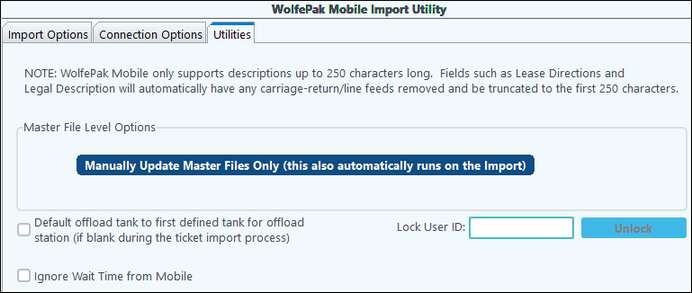
You can accomplish this through a full system sync which pulls ticket files or via a manual push of master file data. Pak Accounting recommends that all well data start here and that you avoid manually entering information directly into Mobile when possible. If you do need to enter data into Mobile first, that property’s master files must be setup properly in Pak Accounting ERP before any tickets for said property can sync back to ERP. Once you have created all necessary details in ERP and then synced with Mobile, you can proceed with the next step in the process.
Imports Run ticket data from WolfePak Mobile. Also exports Master Files from Pak Accounting to Mobile.
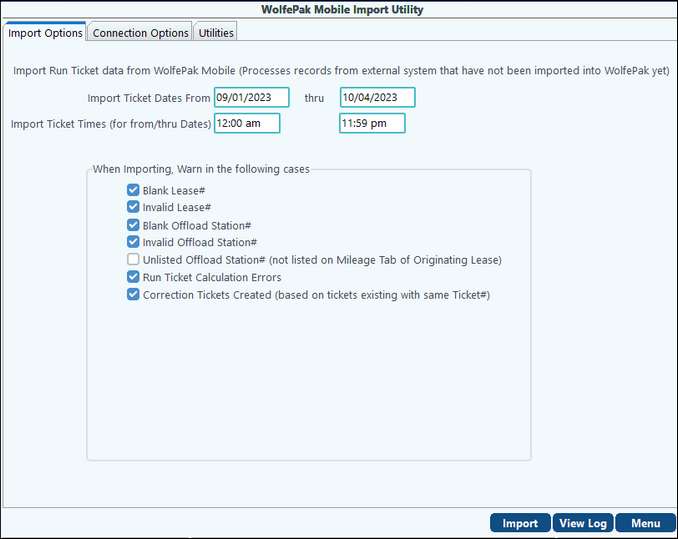
a)Import Options Tab - Select the import dates as well as time each time you import. If you would like to be warned of any missing or invalid information, select items prior to importing.
b)Connection Options Tab - One time setup, your Pak Accounting Mobile representative will be able to assist you with setting this up per their files.
Pak Accounting Mobile Server URL: https://app.wolfepakmobile.com/api
c)Table-Specific Options - Cross references from Pak Accounting tables to Pak Accounting Mobile tables. These will be predefined for you.
i.Manually Update Master Files Only button - Allows you to export Pak Accounting's Master files to Pak Accounting Mobile at anytime otherwise, when you import Run Tickets they will be sent for you. This is typically used upon initial setup as well as during acquiring new leases.
ii.Import button - Once imported, the Pak Accounting Mobile tickets will be in Pak Accounting's Daily Run Ticket for review.
Note: Able to pull in pictures taken by a driver and associate the image to the ticket in Pak Accounting.