FieldDIRECT in Pak Accounting is an interface between FieldDIRECT software and the Production module to import your run tickets and tank gauges.
FieldDIRECT import does the following:
• Verifies that the External Tank ID exists. • Verifies the Tank Product equals the Product from FieldDIRECT. • Deletes the Tank Strappings for the External Tank ID and re-imports strapping information. • Deletes existing Run Tickets for the Import Date Range and re-imports Run Ticket information. • Verifies Tank ID and Property ID on Run Tickets. • After importing each ticket, calculates volume and price. • Deletes existing daily production and gauge readings for the import date range and imports from FieldDIRECT.
Pumper Pal (PRS)-Similar import as with FieldDirect. |
| 1. | Property Maintenance - External Property Code must be set on any properties using FieldDIRECT import. To tie a Pak Accounting property to a FieldDIRECT property, well or gathering site, enter the "External Property Code" with the FieldDIRECT Property ID first, a hyphen and then the Gathering site or Well site ID (i.e. 10050-83121, where 10050 is the FieldDIRECT property and 83121 is the Well site ID). This import has the ability to import Water Tank data as well as Water Meter data. |
| 2. | Tank/Meter Maintenance - External Tank/Meter # (actual FieldDIRECT number) must be specified on any tanks using FieldDIRECT import. |
(Note: To locate your FieldDIRECT property codes, well site codes, gathering site & tank/meter numbers - go into your Production Explore (FieldDIRECT) on the options tab and select "Show Internal Identifiers". This will display the numbers to the right of the (>>) symbol which you will need to use for your Pak Accounting External Property Code & External Tank/Meter # to link your FieldDIRECT to Pak Accounting.)
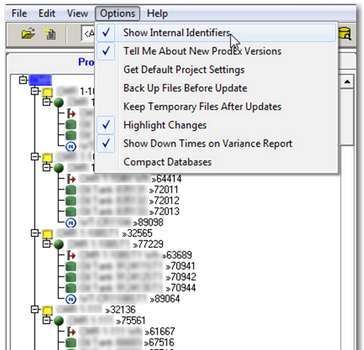
| 3. | Under Production Utilities/FieldDIRECT import, enter the path to the field direct data. You have the option to select the Import Level by property or well. |
| (Note: The system imports from FieldDIRECT's current files. To update your FieldDIRECT files, go to Production Explore (FieldDIRECT) on the File Tab and select "UpdateProject (Ctrl+U)". You will get a pop up about which project to update and when to update your project as of date. Select the "Update" button. |
The system now imports oil, gas, and water disposition information from FieldDIRECT.
C:\Program Files\IHS Energy\FieldDIRECT\Production Explorer\Users\WOLFEPAK (use your companies FieldDIRECT name)
When using IHS Version 4.1 or newer:
C:\IHS Energy\FieldDIRECT\Production Explorer\Users\WOLFEPAK (use your companies FieldDIRECT name)
NOTE: Path will save after first import.
NOTE: Import beginning date range is the same as your current Production cycle as far forward as three months. If the dates are excluding the current date (older than four months), a warning will let you know that the data was not imported for the current date due to the production cycle being older than four months. For example, if the current cycle is older than four months (06/2015) and the import includes 10/2015 production data, the error will indicate that the current cycle should be updated first and then redo the import.
NOTE: If you have an outstanding cycle and are importing data for commingled properties, you must clear the cycle and restart.
NOTE: Pak Accounting supports non-unique tank ID's.
FieldDIRECT import does the following:
| 1. | Verifies External Tank ID exists. |
| 2. | Verifies the Tank Product equals the Product from FieldDIRECT. |
| 3. | Deletes Pak Accounting Tank Strappings for the External FieldDIRECT Tank ID and re-imports strapping from FieldDIRECT's information. |
| 4. | Deletes existing Run Tickets in Pak Accounting for the Import Date Range specified on import screen and re-imports Run Ticket information. This will only impact FieldDIRECT run tickets. Any manual run tickets will not be deleted. |
| 5. | Verifies Tank ID and Property ID on Run Tickets. |
| 6. | After importing each ticket, calculates volume and price. |
| 7. | Deletes existing daily production and gauge readings in Pak Accounting for the import date range specified on the import screen and imports from FieldDIRECT. This will only impact FieldDIRECT gauges. Any manual gauges will not be deleted. |
8. The FieldDirect import log will be stored in the \ccccc\Prt\ogp folder. A new log will be created for each import with only one prior being saved.
NOTE: When importing gauge readings, if the production date is the first day of the month, the system looks for a corresponding Run Ticket for the same day (occurring prior to the time of the gauge reading) - if found, then it will use the Run Ticket's starting reading as the gauge reading. This will help ensure that your ending gauge reading are correct.
In addition, if the disposition time/date is equal to or after its corresponding gauge reading, the disposition will be added to the following day.
NOTE: Contact http://energy.ihs.com/products/fielddirect/index.htm for more information or to sign up.
NOTE: Currently, we are generating the following information in the production system:
Daily Production Master
Daily Production Tank
Daily Production Inventory
Daily Production Disposition
WellHeadPressures
RunTickets (for Oil Sales)
TankGuages (for Oil)
GasMeterReadings (for Gas)
LiquidMeterReadings (for water)
Lact tickets
Well Test and Down-Time Hours