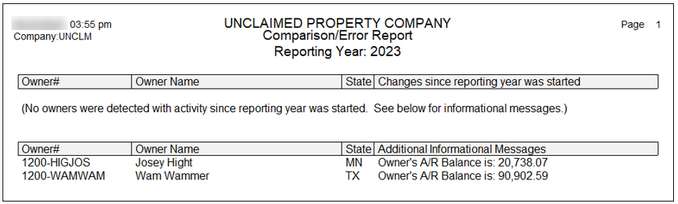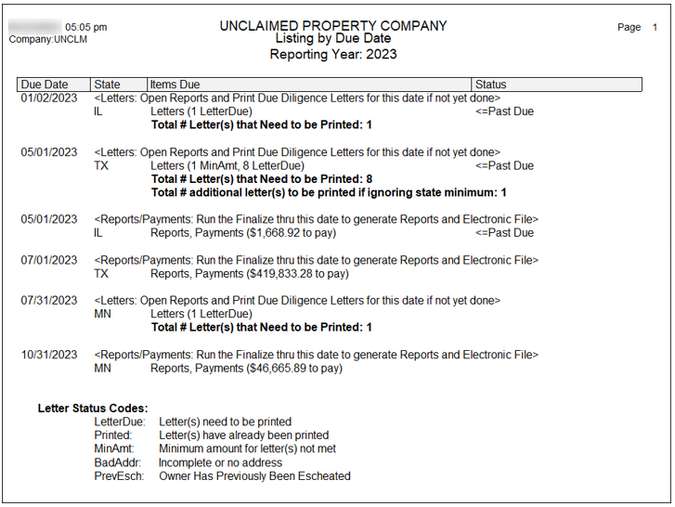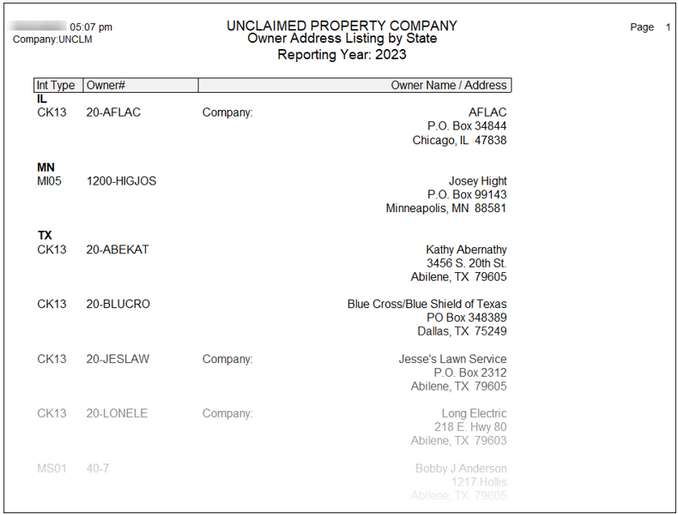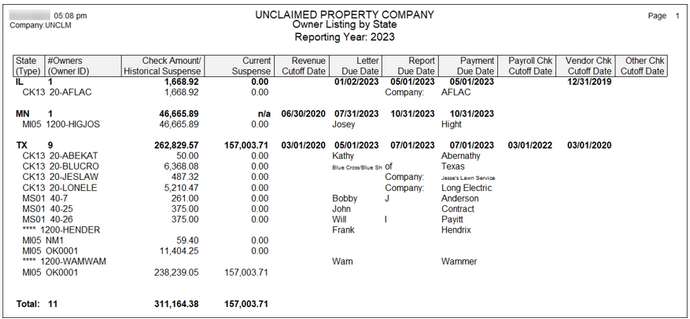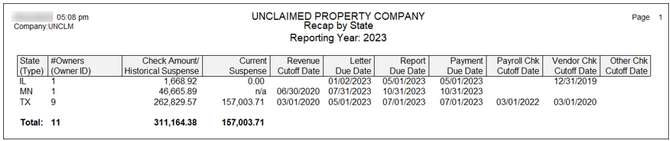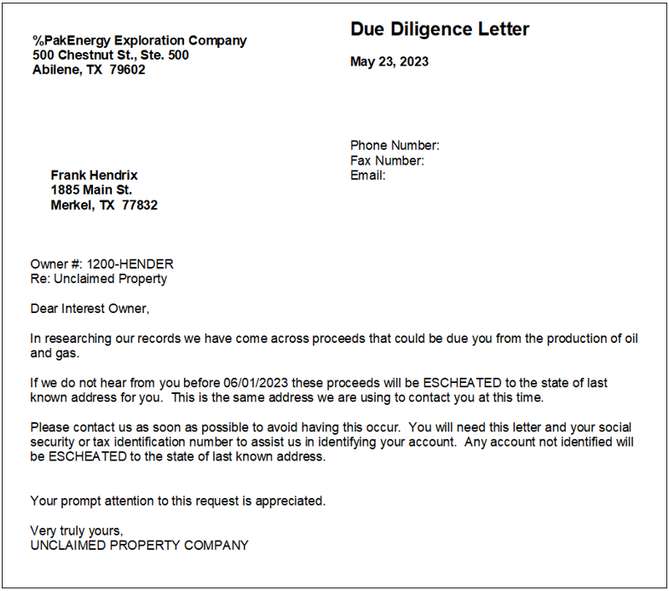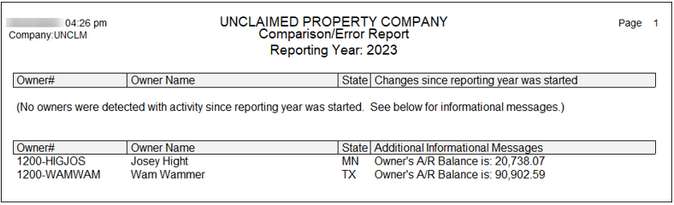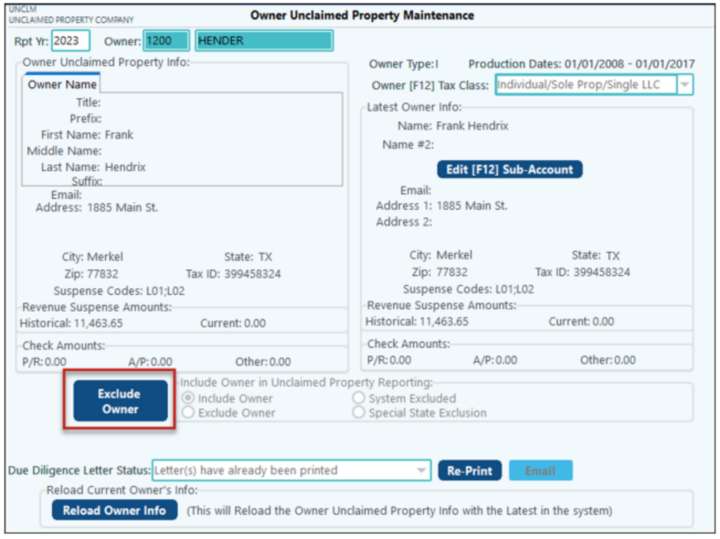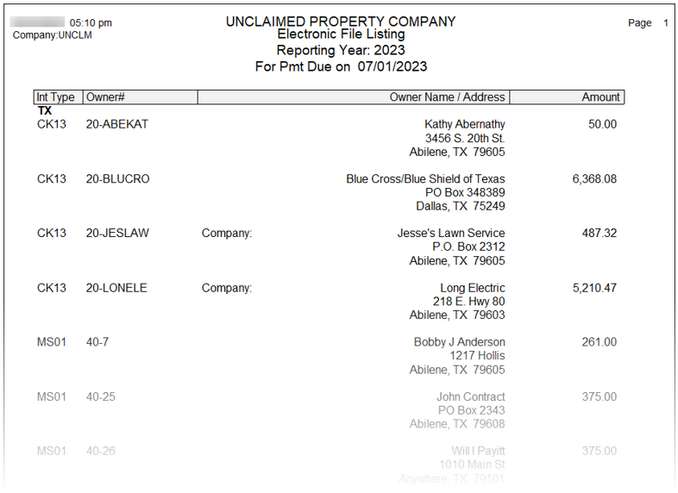Dormancy - Determined by the most recent date that the owner and holder made contact. Items that will trigger dormancy periods to restart are contact written or verbal if the "contacted" option is checked in Pak Accounting or if there is a cashed check. The dormancy period varies depending on the guidelines set by the state or territory the report is being filed with.
Historical Suspense - Suspense that is old enough to qualify for the unclaimed property dormancy period set by the state or territory to which the owner is to be reported. If there are no other parameters (cleared check or a physical check mark on the "contacted" button in notes for the Owner), the software will use the oldest production date to determine whether the suspense monies are old enough to be escheated.
Current Suspense - Suspense that has not met the dormancy period set by the state or territory that the owner is to be reported to. However, that particular state of territory requires all monies to be escheated and is what we call a current pay state. The Current suspense will show an N/A on the "Owner List by State" if the state or territory does not require the current suspense to be escheated/reported. If the current suspense is defined, then it will be escheated to the specified state or territory. |
Unclaimed Property Reports
There are various reports that will help you review the suspense per owner that is identified based on the owner’s state. Again, it is your responsibility to double-check the owners and the amounts that the unclaimed property process is pulling through to be sure that you agree with each of your state’s rules and regulations. Just because they are being pulled through at first does not mean that you can't exempt them or change them so that they are excluded from being escheated.
With the Reporting Year box, you can change that year to see previous year reports as long as you have done this unclaimed property process within Pak Accounting before. The system keeps a historical record for each owner and each state so that you can see it for any reason.
Note: California has 2 reporting dates (preliminary and final), and the final report (along with the payment) isn’t due until part of the way through the subsequent year. This means that for the first part of the year, if you have unclaimed California owners, you will be dealing with 2 different years at once. Once the owners are actually paid in the prior year’s report, they will automatically drop off the current year’s report unless they have additional monies to be sent in.
Run the "Listing by Due Date Report" which lists out the sequence of what needs to happen next. This summary list can be rerun at any time during the year, and it will reflect all the latest information (if owners are found and are removed, as “current” amounts increase as distributions continue to be made, etc.) Note:The first time you go through the Unclaimed Process you will get the Comparison/error Report prior to the Listing.
Note: You will only see the "KY - Mineral proceeds for this start are exempted from reporting process" once as a footnote on the Due Date report (if the option "Exempt for Mineral - Proceeds" has been checked in Utilities - Global - Unclaimed Property Settings - KY). |
Before running any other report or process, you need to review this listing. It will list each owner with name, address and net suspense amount broken down by state. Pak Accounting assumes that you have left/loaded the last known address in the system. When the unclaimed funds are sent to the state, the owner’s last known address is also reported. The state coded in that address determines which state’s rules apply when processing the unclaimed property reporting. This is a critical requirement for the escheat funds to be sent to the correct state and for your company to be shielded from future liabilities. This report will allow you to see all owners addresses so that you can identify strange addresses and/or names such as “Do Not Mail” or “State of Texas”. Any owner that is marked as “Company” on this listing is going to be coded as such on the file to the state. You must verify each one to validate that they are indeed companies. If you have an owner coded incorrectly, it could cause your file to be rejected, and you will have to manually submit your file. In addition, if the tax class for an owner that has already been extracted but not finalized, has changed from a company to an individual or vice versa, verification will be necessary at the Unclaimed Property Owner Maintenance level.
See Special Considerations for Escheat in Sub-Account Maintenance for additional information.
|
Listing each owner/vendor/employee that has records to be escheated. One line per type/owner and grouped by state. This will also show the due dates for Due Diligence Letters, Reports, and Payments.
|
Lists one line by state and includes # of owners, amount of funds to be escheated, Cutoff Dates, Letter, Report and Payment Due Dates. This report will provide a visual of what dates the systems are using for each state and how much it has accumulated for each state in historical and current payments. Makes it easy to double check the dates against the states filing requirements. See the column headers for the “Owner List by State” for definitions.
|
Based on the Listing by Due Date report, print the Due Diligence Letters on/before the letter’s due dates. It is ok to do these items a couple of days early to ensure you make it by the due date, but don’t get in too big of a hurry on some of these items! The Due Diligence letters are required by law to be mailed out during a certain “window” prior to the funds being reported and sent to the state. Depending on your company’s policies, you can either only print the letters that meet the minimum requirements or print them for all owners regardless of the dollar amount. Owners that have already been escheated in prior years are exempt, and the system will isolate those for you. Depending on your data and which state(s) are being reported to, the first set of letters could be as early as January 1st to meet the required reporting deadlines. The 2nd batch of letters might not be until July 31st. See FAQ section for information on customizing the Due Diligence letters. Example:
|
Reports owners that have been included and then had recent changes since the initial start of the unclaimed property reporting year, such as Name/Address, Suspense Codes, Historical Suspense Amount, etc. This is automatically run prior to a state being finalized and prior to the first report viewed during each session in the “Unclaimed Property Reports” menu. Once the menu is exited, it will run again prior to running any report. It may also be manually run at any time. If there is a lot of activity and a lot of different folks dealing with owners, DOI’s and/or suspense records, it probably would be a good idea to run this at least once a month to catch the changes while they are still fresh on people’s minds.
These are not “Errors” in a normal sense of the word, but instead suspicious changes to owners being escheated that need to be investigated. For example, if an owner’s Name/Address has been changed since the reporting process was done, then there is a good chance that someone at your office has been in recent contact with the owner and they are in the process of completing a division order or whatever else they need to do to get paid. If the owner has been located, then, the owner may be excluded from this year’s unclaimed property report. This can be easily done via the Owner Unclaimed Property Maintenance and clicking on the “Exclude Owner” button. The software will require a reason for the exclusion to maintain accurate records.
The same could be said if the historical suspense amount has changed or the suspense code being used to suspend their funds has changed (Suspense codes are normally used to identify “why” the funds are being held. If the suspense code changes, that might mean an owner has been located.) It might be tempting to change a recently “found” owner’s suspense code to one that isn’t being reported, but that is generally NOT a good idea! If the payment and final report to the state for the owner isn’t due for a while, leave it alone. If the owner gets put into pay status and gets paid prior to your finalizing the state, then the system will automatically exclude this owner for you and the owner will disappear from this report. Owner A/R Balance is another item that will be reported on the Comparison Report. This is not an error, but a visual display of the money that the owner owes to the company. Depending on company policy, negative suspense may be added to recoup the AR balance prior to escheating the full amount to the state. Just be careful of states that have current and historical suspense. The negative suspense will need to be dated appropriately to hit the correct bucket (historical or current). These “errors” must be addressed before creating any state or territory NAUPA reporting file. |
Lists any possible problems with owners that have more than one owner name. For example, John and Jane Doe could be considered as two owners by the state and would need to be coded in the submittal file as such. To set up your Pak Accounting Owner Maintenance so that the unclaimed process reporting will be able to identify them correctly, see Special Considerations for Escheat under Sub-Account Maintenance. |
The electronic file listing is a listing that will show everything that will be on the file that will be submitted to the state/territory. Review this prior to finalizing for the state to ensure that all the information is accurate. The electronic file is created during the update process, but a preliminary file for a specific state may be run from the Electronic File Listing. One state, California, actually requires a preliminary electronic file to be sent to them prior to the final file that goes with the funds. As part of the update, the electronic file for the state(s) being updated will be automatically updated as part of the update. If necessary, there is an option for a Test file and a resubmittal file, too.
NOTES: •(Property level information for each owner). TX and OK Unclaimed Property Preliminary Electronic File Listings have been enhanced to notify the user if there is any negative suspense balance on any properties. In addition, the EDI file created for the state of OK only will automatically fill in with the Property Relationship Code and the Property Owner Type Code with the State of OK's codes instead of the standard NAUPA codes. The OK file will also contain the legal description of the property. •The resubmittal file type will save the file name with a prefix of "resub_." This keeps the resubmittal file from overwriting the original file that was created during the Finalize process. •When generating a Preliminary or Resubmittal file or upon Finalization, the Holder Verification report will be generated in PDF format. This is a standardized report that is a compilation of all the data in the file and can be submitted to respective states if desired. |
When selecting electronic file type (Resubmittal) the option to auto reload owner name and address will be enabled. This would be done if the owner’s names and address was not verified thoroughly and the state sends the file back, then change owner’s maintenance. Once that’s been changed use this option to reload the owner information on a resubmittal file. Then, submit the “resubmittal” file to the state. |
Located in the top right-hand corner of the screen. This is a log of all changes by state for each owner. Note: if, for some strange reason, the reporting year was erased and re-started for a reporting year, any changes that were made prior to the erase/re-start would have to be made over again. The log is used primarily to help trace down why/when changes were made that resulted in changes between a preliminary and final report. |