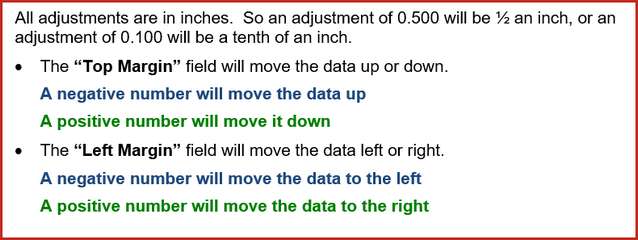The Company tab in Bank Account Maintenance tab is for Pak Accounting users who use MICR Check (Blank Check) and allows for check information setup.
Company sub-tab
Restore Position Defaults |
If you make any changes and want to restore the original defaults, click this button. |
|---|---|
Company Name/Address to appear on checks |
Enter the company name/address as you want it to appear on the checks. Also, you can adjust Alignment (Left or Center), Horizontal and Vertical printing positions, and Font size (each 1.00 adjustment moves the information one inch). Increasing the horizontal moves the information to the right. Increasing the vertical moves the information down. |
Company Logo Settings |
Enter the name of the file that contains the Company logo. You can adjust the printing of the logo. See Signatures and Logos for further information. |
Bank sub-tab
Bank Information - Bank Name/Address to appear on checks |
Enter the bank name/address as you want it to appear on the checks. Also, you can adjust Alignment (Left or Center), Horizontal and Vertical printing positions, and Font size. |
|---|---|
Fractional Routing # |
This information will be provided by your banking institution if you are required to use it. |
Optional Bank Logo Settings |
Enter the name of the file that contains the Bank logo. You can adjust printing of logo. The logo must be scanned in as a bitmap file. Put the file in the GLN32\WPFORMS folder. |
Pay To sub-tab
Pay to Name / Address to appear on Check |
Enter in line items that need to print to the left of the vendor name/address. Although you can enter as many characters as you like, keep spacing in mind to prevent overlapping when printing. |
|---|
Check Notes sub-tab
Check Note #1 and #2 |
The check notes provide the ability to enter one or two notations to print anywhere on the check face. Just enter the Horizontal and Vertical adjustment of where you want it to print. This is specific for customers who need the check to specify as payable at a different bank or US funds verses foreign currency. |
|---|