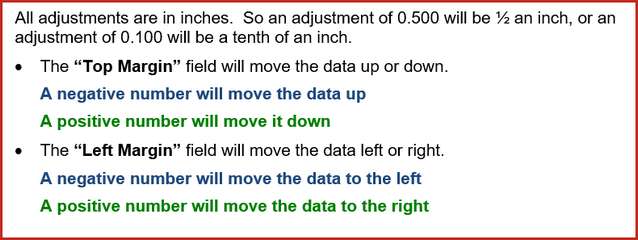The Check Options tab of the Bank Account Maintenance allows you to select options that are needed for your check printing needs whether you use pre-printed or blank check stock.
Check Printing Format |
Select the check option to print. Global uses the format selected in System Options in Utilities. Or for a particular bank account you can set this option to "check on top" or "check on bottom". |
|---|---|
Print company name/address on Check Face
Print company name on Stub #1 / #2 |
Check if you want the company name and address to Print on the Check Face, Print Payee Name/Address in uppercase, Print on Stub #1, and/or Print on Stub #2. You can also adjust the printing position of the company name/address and the Pay line vertically by changing the number. (NOTE: a greater number moves the name and address downward.)
NOTE: You must check "Print Company Name on Stub #1" to enable the company name to be printed on employee check stubs that are printed or emailed in the Payroll module. |
Adjustment for the position of the Pay line and Date/Amount boxes on the Check Face |
Shifts the vertical position of the Pay line and the Date/Amount boxes. |
Print Payee Name/Address in uppercase |
Check to print payee name and address in uppercase. If not checked, it will match the formatting in Sub-Account Maintenance. |
Adjustment for the Vertical position of Stub #1 |
Shifts the vertical position of the 1st stub line. |
Check Number Check Printing Options |
Check if you want the Check Number to Print on Check Face and/or on the Check Stubs. |
Global Horizontal and Vertical Adjustments for the Check and Deposit slip |
Global adjustments for printing on the check and/or deposit slip as a whole (each 1.00 adjustment moves the check and/or deposit slip one inch to the right. |
Number of Copies of check |
When using 2 or 3 part checks, enter default # of copies to print. |
Check Date Options |
Select the format of the check date: Month /Day /Year or Day/Month/Year. Adjustments allow you to change the positioning of the check date. Place of date: Left of Amt (standard) Above Amt (Canadian checks). |