When setting up or changing to a new bank account, there are many different places that must be looked at to ensure that the correct bank code is entered/changed. The following are places that should be looked at:
1.General Ledger Module
Master Files Maintenance > Bank Account. Add a new bank code and assign it to a General Ledger account.
2.Accounts Payable
In Account Maintenance (F11) - add the Bank Code to your Accounts Payable account(s) in the "A/P Bank" field: This allows for the bank code to pre-fill when entering an Accounts Payable invoice.
3.Deposit Entry
Company Master Maintenance: Enter the default bank code in the applicable field to allow for the bank code to pre-fill when entering deposits.
4.Payroll Module – two places:
a.Master File Maintenance > Basic Options on the G/L Tab. Entering the bank code sets the company level option defining the bank that payroll checks will be written out of.
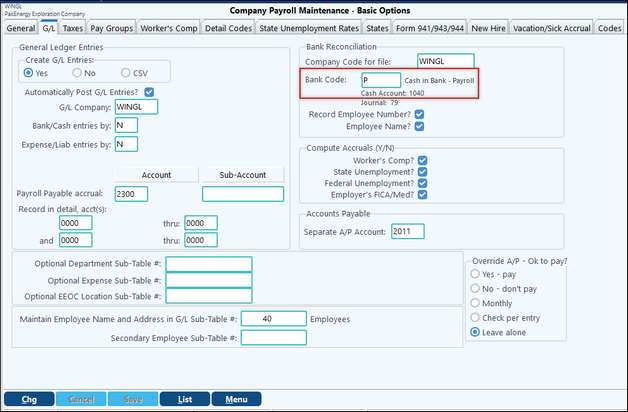 |
b.Payroll Cycle – Step 1: The Bank Code will pre-fill with the company level option but can be changed at the cycle level if payroll checks need to be written out of a different bank account.
5.Revenue/Billing Module
Revenue/Bill Cycle > Extract Entries
| Entering the Bank Code here defines the account(s) that revenue checks will be written from. |
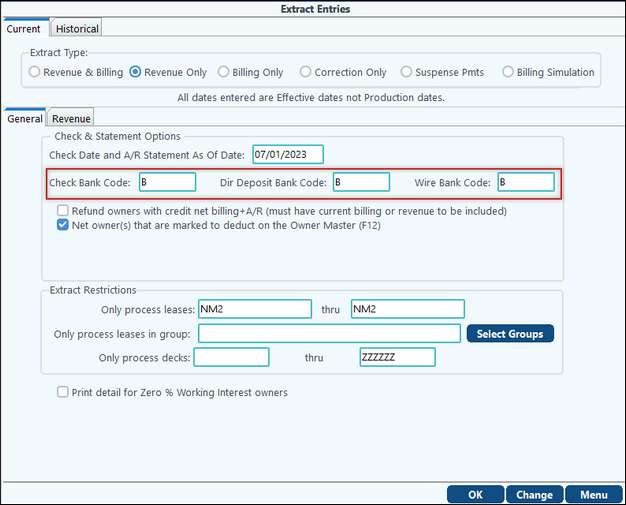 |