This Add-On feature lets you keep all Pending/Recurring invoices in one place. Once the Pending/Recurring invoices are generated, these invoices will be ready to print and update without having to enter a new invoice each period or copy the same invoices repeatedly.
To Setup and Use:
| 1. | Enter the invoice in Invoice Maintenance, set the Status as Z: Pending/Recurring. The invoice entry screen will allow you to enter the Frequency (available options are One-Time, Weekly, Monthly, 28 Days, Quarterly, Semi Annual, & Annual) and stop date of the recurring invoice. All Pending/Recurring Invoices will remain in Invoice maintenance in "Z" status until it is selected to Bill Recurring. |
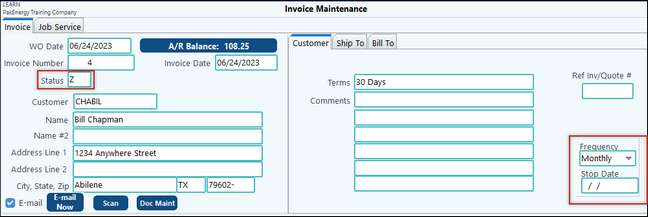 |
| 2. | You will see a new menu option under Invoicing-Other called Bill Recurring. In this menu you fill in the date to bill thru and press OK. |
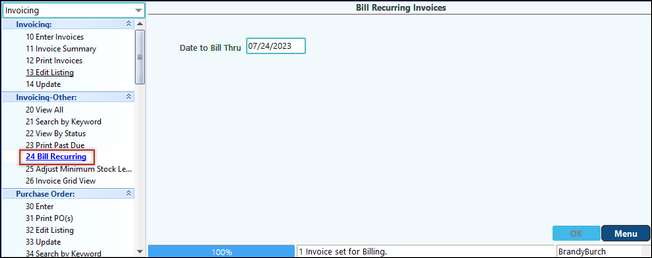 |
The invoice status in Invoice Maintenance will change from Z: Pending/Recurring to R: Ready to Print.
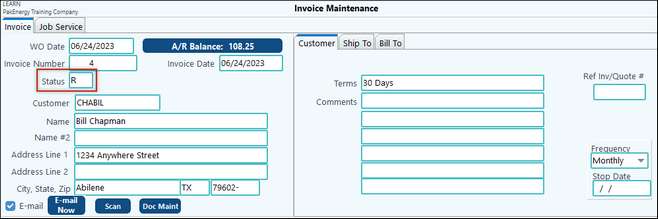 |
| 5. | Once the invoice is updated, Pak Accounting will create a new invoice in Invoice Maintenance with a "Z" status ready to use next period. This will occur until the Pending/Recurring invoice has reached its Stop Date. |
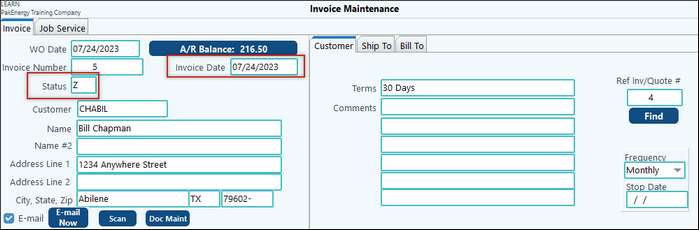 |