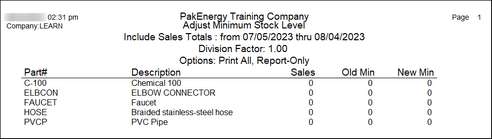This utility allows for minimum stock levels to be adjusted based on historical sales and/or transfers. This utility looks at the Minimum Inventory Quantity Field on the Parts Maintenance to compute adjustments.
To use this utility define the Sales Totals From/Thru, Class Code From/Thru (Optional), and/or the Part Numbers From/Thru fields (Optional) as they apply to the adjustment you wish to make.
Input the number to divide sales by in order to compute the New Minimum Stock Level.
The "Print Listing" option will print a listing of the stock adjustments.
Unchecking this box will update the accounts. If you wish to Include PO Transfers in the adjustments, the corresponding box can be checked.
Finally, choose the "Print Option" you want. The options are to print all, only those with a different new minimum, or only those with non-zero sales or non-zero minimum.