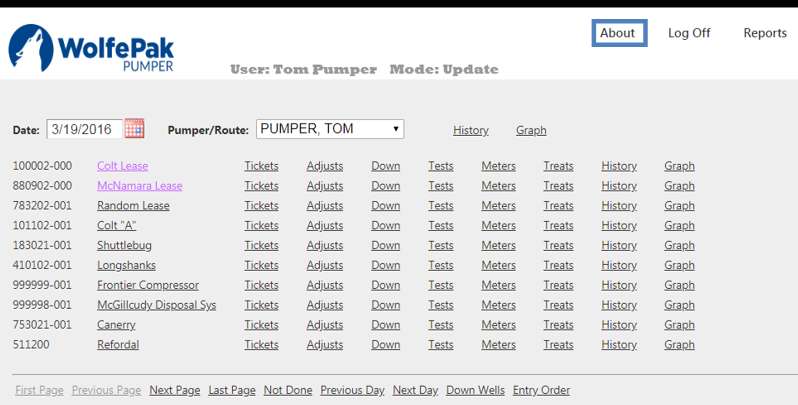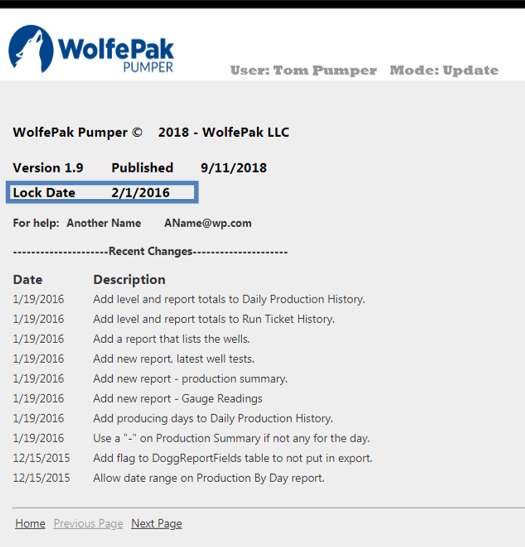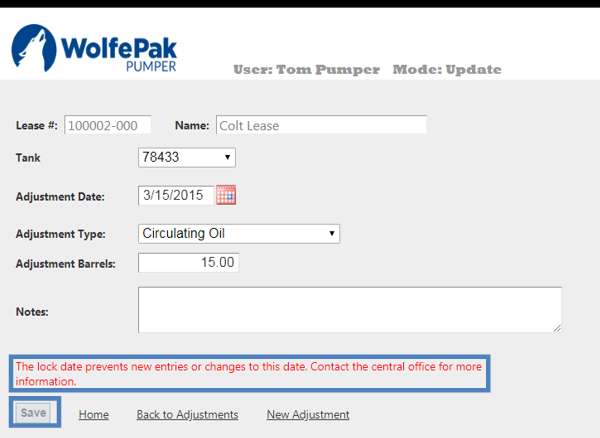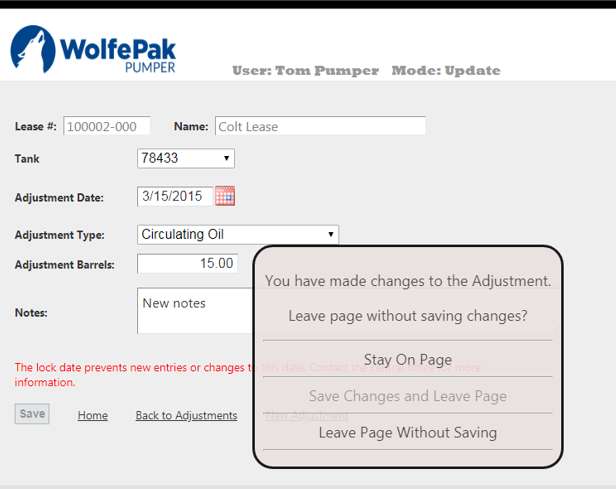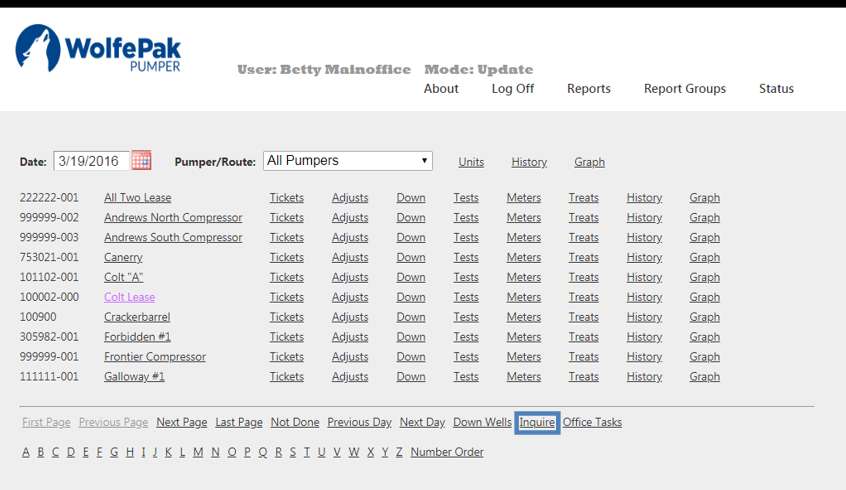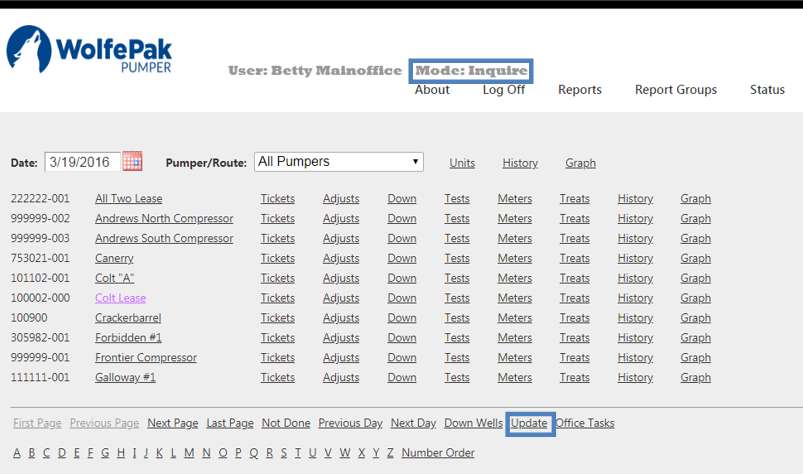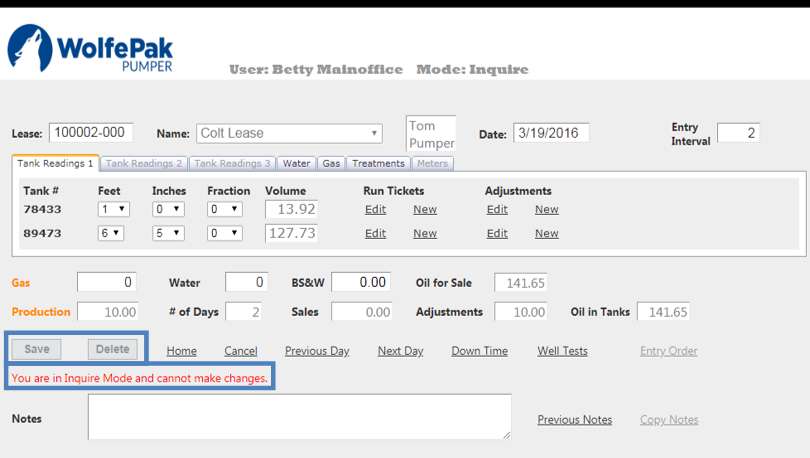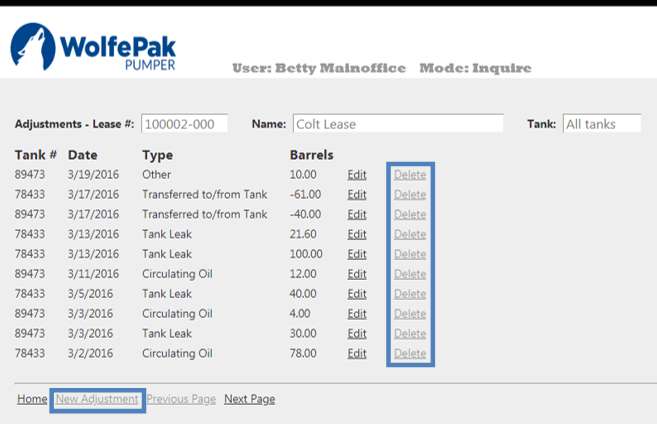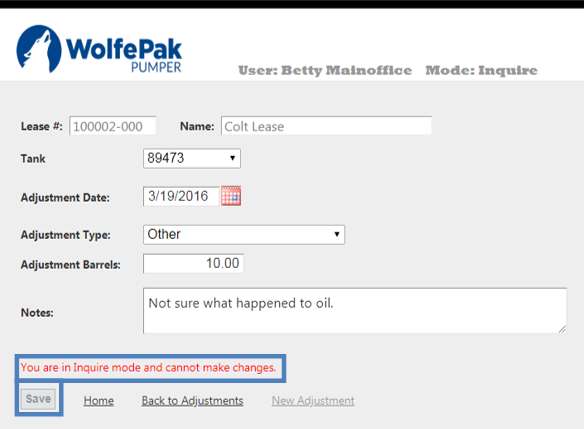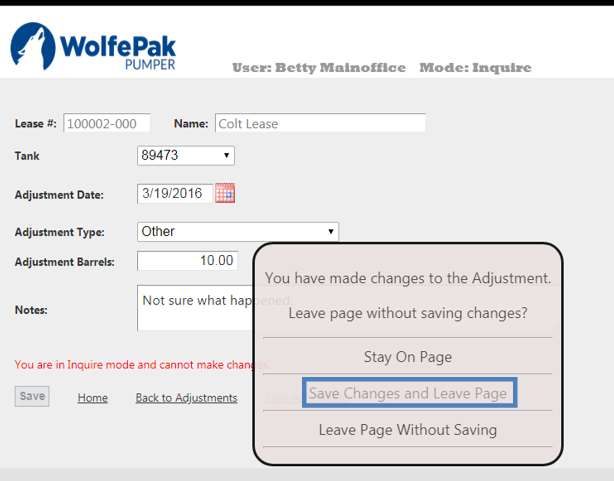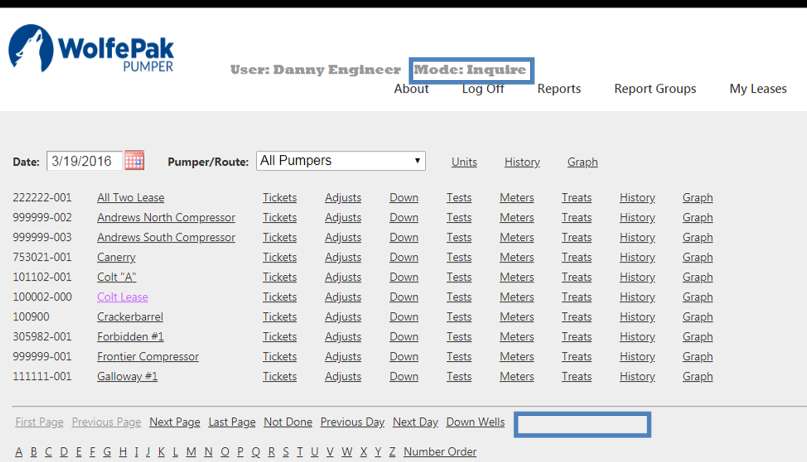|
|
||||||||||||||||||||||||||||||||||||||||||||||||||||||||
The lock date is controlled by the main office personnel. It is set to keep information that affects production calculations from being changed after the allocation processing has started. Any item with a processing date prior to the lock date cannot be changed. In addition, new items with a processing date prior to the lock date cannot be entered. The processing date for the various entry items is defined as:
1. The lock date can be found by using the About link.
2.The About page will show the lock date and other information.
3.This example uses an adjustment to illustrate the lock date action. The other entry pages will act in a similar manner. 4.The lock date is defined as 02/01/2016. An adjustment prior to the date is called up. 5.When the page is displayed a message is displayed in red informing the user that the item is locked. The Save button is disabled.
6.If a change is made and the page is left the options will not allow saving the changes.
7.If changes need to be made contact the main office. |
Many users have access to inquire only mode. Users can also be set up so that only inquire mode is available. In inquire mode information can be viewed but not changed. Users that can select inquire mode will have a link at the bottom of the home page.
When the link is selected the program will change to inquire mode. The link will change to "Update". The mode at the top of each page will change to "Inquire".
If a lease is selected to show the Daily Entry page a message at the bottom of the form will show the program is in inquire mode, the Save and Delete buttons will be disabled and any changes made will be ignored.
If other links are selected the Delete and New links will be disabled.
If Edit is chosen the same message is displayed and the Save button is disabled.
If changes are made and the user leaves the page the option to Save Changes and Leave Page will be disabled.
The Update link on the main page can be used to return to update mode. If the user is set up for inquire only the link will not be on the form and the user cannot change to update mode.
|
1)Run tickets have two dates. The Run Date is the date from the ticket. This is the date the oil was hauled from the lease. The Processing Date is the date the run affects the production. 2)This is best shown using two examples. This is a simple case where the lease has two tanks. “Tank A” is ready for a run and the pumper changes the production to “Tank B”. 3)If the run happens on the 17th before the pumper gauges the tanks. 4)The readings on the 16th are: a.Tank A 10’ 2 1/2” b.Tank B 2’ 1” 5)The pumper enters his gauges on the 16th. He calls in for a run. The run happens on the 17th before the pumper gauges the tanks. When the pumper gauges the tanks the readings are: a.Tank A 1’ 1/2” b.Tank B 2’ 10 1/4” 6)The run ticket is entered. The Processing Date will be the same as the Ticket Date because the run affected the production on the same date – the 17th. 7)If the run happens on the 16th after the pumper gauges the tanks. 8)The readings on the 16th are: a.Tank A 10’ 2 1/2” b.Tank B 2’ 1” 9)The pumper enters his gauges on the 16th. He calls in for a run. The run happens on the 16th after the pumper gauged the tanks. When the pumper gauges the tanks on the 17th the readings are the same: a.Tank A 1’ 1/2” b.Tank B 2’ 10 1/4” 10)The run ticket is entered. The Processing Date will be the 17th since that is the day the pumper recognizes the drop in the Tank A volume. The Ticket Date will be the 16th because that is the date the run actually occurred. |