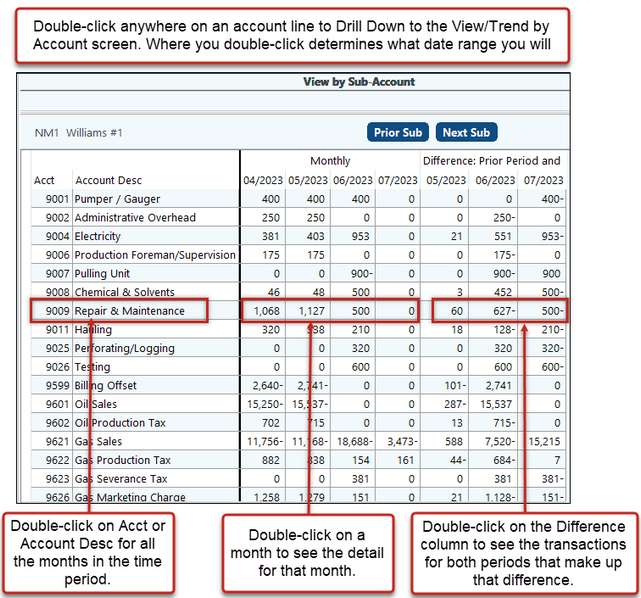In View Trend, the View by Sub-Account feature:
•Displays multiple months (or one month) account activity for a Sub-Account on one screen.
•Displays multiple months (or one month) account activity for all subs on one screen.
•Trends activity over time (with variances).
•Ability to drill down to the transaction detail.
Start by clicking the View by Sub-account button on the View trend screen.
View by Sub-Account has a number of different options, similar to the Trend Report. Choose the options that fit the type of view you wish to see.
You can flip back and forth from the Options screen to the data grid by the “Next>” and “<Back” button along the bottom.