The Ledger Query is a powerful tool to perform a search on your General Ledger accounts when you know some pieces of information but aren’t sure about all the specifics. From the F4-View Trend screen, click [Ledger Query] to show the Ledger Query options.
Enter in as many pieces of information as you have, then click on [Perform Query] to run the search:
•When searching for a specific description or part of a description, enter that text into the description field. When in doubt, only enter in a part of the description that should, more than likely, be found. Unlike the ledger listing, this query searches for each word in your query independently and automatically treats each word as a wildcard.
•Amount Search: you don’t have to worry about if the amount is positive or negative. The system searches both ranges automatically for you.
When the query is complete you’ll see the results in a grid format.You can scroll to the right to display much more information about the entries. The “failsafe” on this query is that it will only return 500 results. If you get one that returns that many, you need to try to be a little more specific about the query. Let the computer do your work for you, by giving it more specific instructions.
The order of the fields can also be moved if the user has a need to view certain fields side-by-side. For example, the Due Date field can be moved into position beside the Amount field simply by holding down left mouse button on the field heading (Due Date) and dragging it to the desired position (drag and drop).
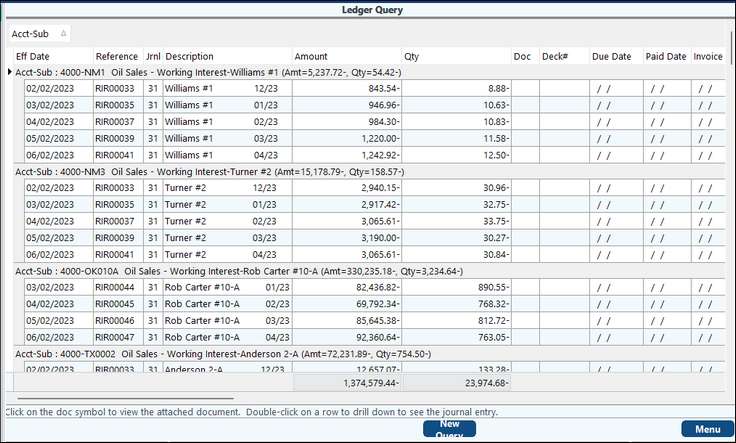
Double-clicking on one of the line items in the query results will take you to the Detail by Journal screen to view the entire entry. Scrolling to the right will provide much more information such as Batch ID, Approval Info, Bank Code, and Created ID/Created Date and Time. This information may come in handy for research purposes later such as Ledger Listings.
NOTE: The Ledger Listing is another alternative to the Ledger Query. On some systems and situations, the Ledger report will be able to isolate the information you are looking for much quicker. The Ledger report has 6 tabs of options to isolate the entry(s) you are looking for, versus the handful the Ledger Query has.