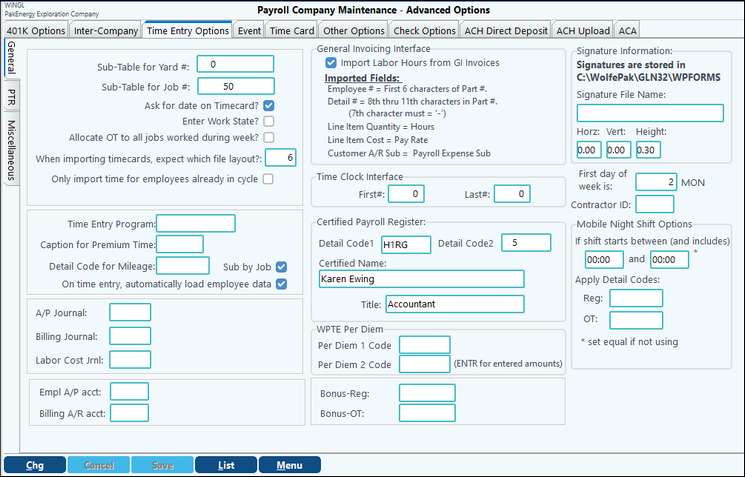
Sub-Table for Job # |
Enter the Sub-Table to be used for Jobs. Sub-Table should have been set up in Sub-Table Maintenance |
Ask for date on Timecard? |
The system will ask for a date on the time card entry |
When importing timecards, expect which file layout?
Also see Time Clock Interface for further explanation and setup for each file layout |
File layout of the timecard to import into Payroll system. 0 = WolfePak 1 = Reserved (Elec) 2 = Reserved (Taco Bell) 3 = Reserved (IGA) 4 = Reserved (DBF) 5 = PTM 6 = PTJ (Time Entry for Jobs) 7 = PayChex 8 = XLS 9 = CSV-QTD, 10 = PTB by job (Import from PTB time entry) 11 = Modified PTJ 12 = CSV - Batch 13 = PTR 14 = PTB Time entry 15 = AccuPrint ATR 2020 16 = PTB Time Entry-Blended OT 17 = Fmt 11 w/Exp Bill Desc 18 = OGP Driver Commission |
Only Import Time for Employees Already In A Cycle |
This option will allow for time to be imported for those employees that are already a part of a selected group. |
A/P Journal |
Enter the Accounts payable journal # for posting A/P entries (usually 20) |
Billing Journal |
Enter the Billing journal for recording the billing entries |
Labor Cost Journal |
Enter the Journal used for recording payroll (usually 79) |
Empl A/P Account |
Enter the Accounts Payable account number for recording the employee expense reimbursement entries |
Billing A/R Account |
Enter the Accounts Receivable account for the billings |
First day of week is |
Enter first day of pay week. (ie. if the pay week starts on Monday enter 2) |
Certified Payroll Register Detail Code 1 & 2 |
Additional deduction detail codes to go in the other deductions column of the Certified Payroll Register |
Certified Name: Title: |
Name and title to be printed on the Certified Payroll Register |
WPTE Per Diem |
Enter the per diem detail code. Allows per diem to be entered in WPTE |
Bonus Reg/OT |
Used with the Time Entry module to add bonuses to employee's pay checks. |
When paying employees based on time entered via Time Entry, pay an employee an hourly bonus (Out of town bonus), on employees that are setup with the bonus detail code and jobs that are marked as paying bonus.
The detail code should be a "Non-hours" amount so the qty won't be counted as hours twice, nor will it send the qty to the GL.
| 1. | Add 2 new payroll company detail options to which detail to use for Bonus-Reg, Bonus-OT (add details to advanced payroll options - Time Entry Options). |
| 2. | On Sub-Account master, add new check box to indicate if the job will pay the bonus or not. |
| 3. | When importing time AND switch is on at the job level AND employee has bonus-Reg detail code setup on their employee master with a non-zero rate, then put both the time into the bonus detail to. |