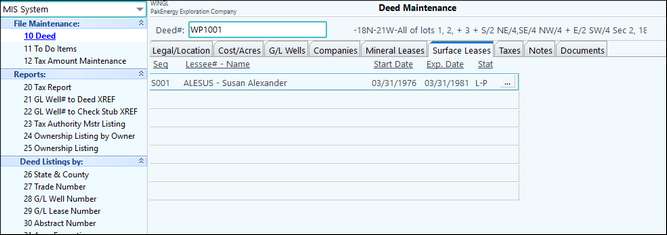
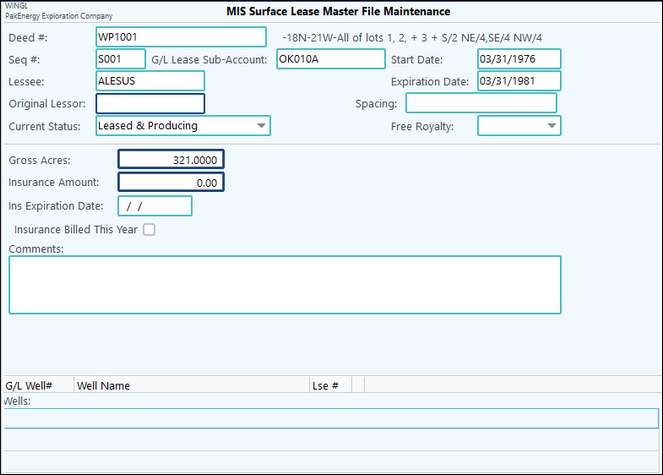
Deed – Surface Leases |
|
Lease Seq # |
Assigned by the system |
Lessee |
Lessee Sub-Account number |
Current Status |
Status of lease (i.e. Leased) |
G/L lease Sub-Account’ |
General ledger Sub-Account for the property (lookup capability) |
Start date |
Start date of the surface lease |
Expiration Date |
Expiration date of the surface lease |
Spacing |
Identify spacing information if applicable |
Gross Acres |
Enter gross acres included in the surface lease |
Insurance Amount |
Enter insurance amount (optional) |
Ins Expiration Date |
Enter insurance expiration date (optional) |
Insurance Billed this Year |
Indicate if insurance has been billed for the current year (optional) |
Wells |
Identifies wells that are associated with the deed under the G/L Wells tab. |