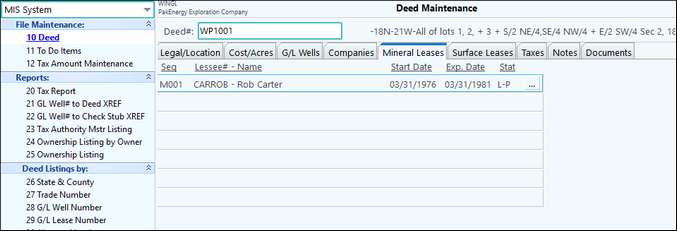
Click on the line to open the Mineral Lease Information. From here you can add/change the information as needed.
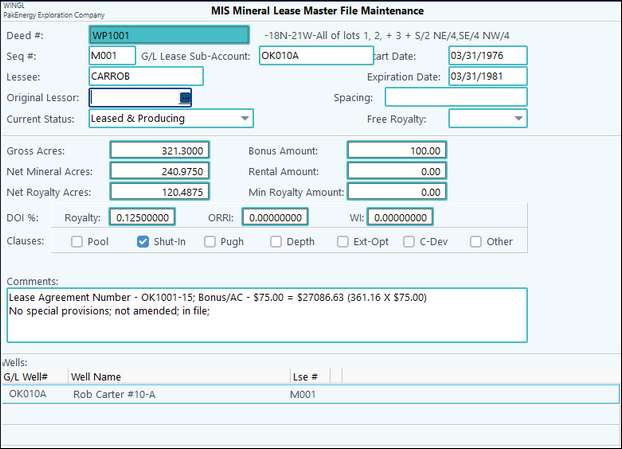
Deed – Mineral Leases |
|
Lease Seq # |
Assigned by the system |
Lessee |
Lessee Sub-Account number |
Original Lessor |
Name of original lessor |
Current Status |
Status of lease (i.e. Leased) |
G/L lease Sub- Account |
General ledger Sub-Account for the property (lookup capability) |
Start date |
Start date of the mineral lease |
Expiration Date |
Expiration date of the mineral lease |
Spacing |
Identify spacing information if applicable |
Free Royalty |
Use drop-down to select product. |
Gross Acres |
Enter gross acres included in the mineral lease |
Net Mineral/ Royalty Acres |
Enter net mineral / royalty acres included in the mineral lease |
Bonus Amount |
Enter Bonus amount if applicable |
Rental Amount |
Enter rental amount if applicable |
Min Royalty Amount |
Enter minimum royalty amount as per the lease |
DOI %: Royalty, ORRI and WI |
Enter the Royalty interest, Overriding royalty interest and Working interest if applicable |
Clauses |
Identify the clauses that are included in the mineral lease |
Comments |
Enter in any additional information. |
Wells |
Identifies wells that are associated with the deed under the G/L Wells Tab |