Run Tickets
Access this screen from the Lease / Tank Reading Tab.
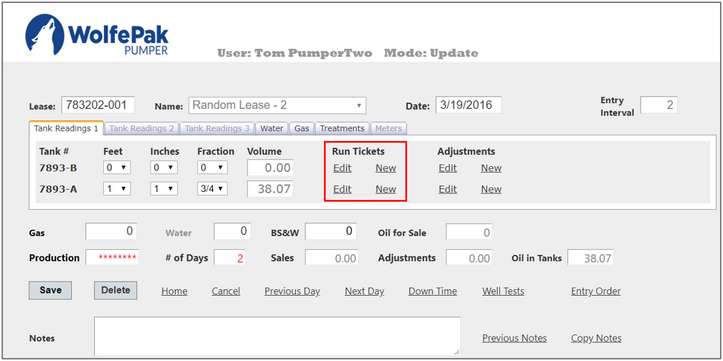
It is important to know that the production for the day of the run ticket will be recalculated and the production for the day may change. Click Edit to make changes to an existing ticket. Click New to add a new ticket.
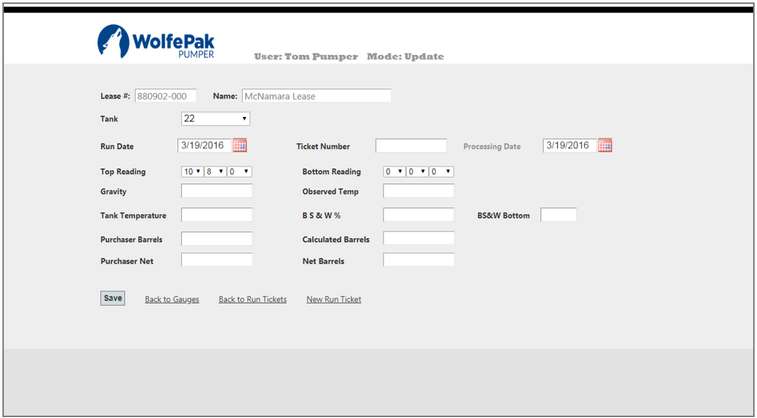
Tank |
If New was selected from Daily Entry the tank will default to the tank selected on the page. Otherwise you will need to select one. |
Run Date |
Defaults to the current processing date. It can be changed if needed. It cannot be in the future. |
Ticket Number |
The ticket number can be up to 10 characters and is required. If the number is larger than 10 characters use the rightmost 10 characters (if it is 102301901541A use 301901541A). |
Processing Date |
This is the date the ticket affects production. For the pumper it is informational only. Main office personnel can change the date if required. |
Top Reading |
Use the drop-down boxes to select the top reading for the run. It cannot be larger than the tank size. |
Bottom Reading |
Use the drop-down boxes to select the bottom reading for the run. It must be less than the top reading. |
Gravity |
The observed gravity from the ticket. It has two places to the right of the decimal and must be between 20 and 50. |
Observed Temperature |
This is from the ticket and is a whole number between 1 and 120. |
Tank Temperature |
This is from the ticket and is a whole number between 1 and 120. |
BS&W % |
This is the BS&W from the ticket. It is entered as a percentage with two decimal places (1.25 = 1.25%). It cannot be more than 2.00%. A warning will be issued if it is above 1.00%. |
BS&W Bottom |
This is in inches and must be between 0 and 12. It has two decimal places so 2.25 would be entered for 2 1/4”. It is an optional field and is informational only. |
Purchaser Barrels |
This is the value from the run ticket. It has two places to the right of the decimal and cannot be zero. |
NOTE: The other values (Calculated Barrels, Purchaser Net and Net Barrels) will be calculated by the system.