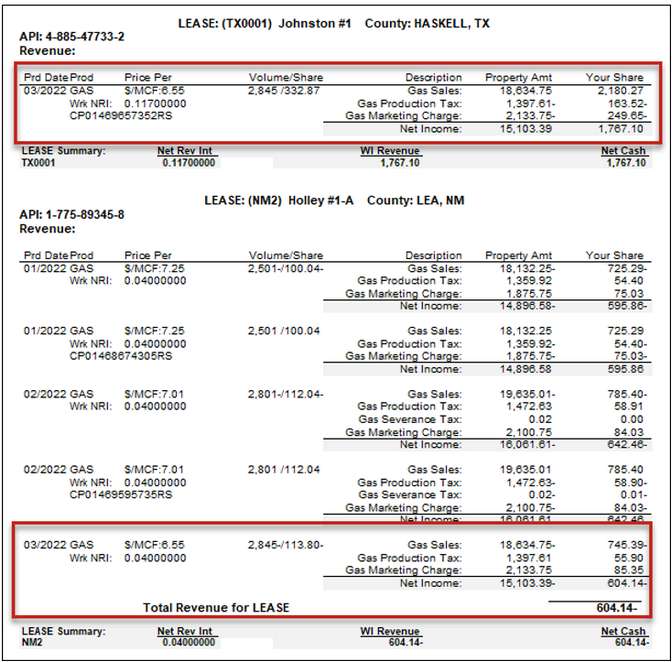Running a Correction Cycle
Once the corrections have been completed, they must go through a cycle to be finalized.
Also see:
Revenue Distribution Correction
You can run these through with a normal cycle; however, it may be easier to run them by themselves to make reviewing them easier.
Go into #10 Extract Entries. Select the Correction Only Extract Type. Enter in a date that is the same as, or after your Correction Date.
NOTE: If the Date field turns red to show an invalid date, change the extract type to Billing to change the date fields to the date of your correction. Then change it back to Correction Only.
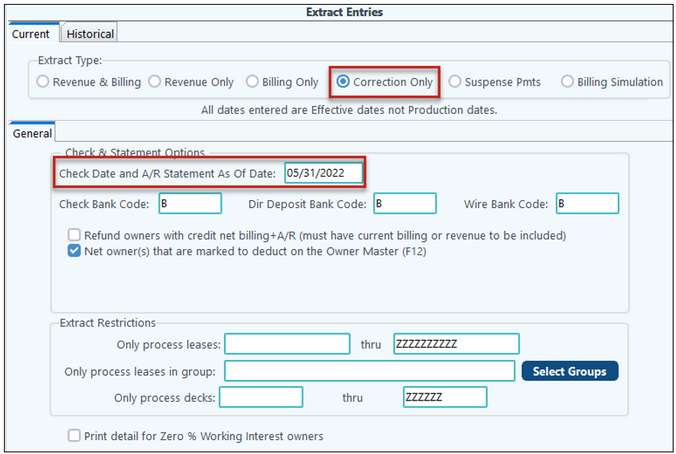
Continue with your cycle as normal. You may notice that only the new entries are on the reports. The entries that back out the original entries will not show until the After-Check Reports, on the Owner Statement.