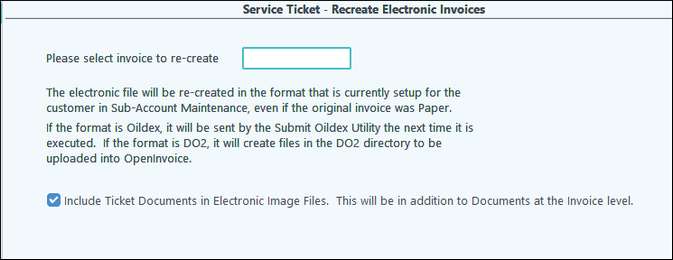This will recreate your electronic invoice one at a time. Just type in the invoice to re-create and click OK. It will send it to the EDI folder and will be ready for resubmission.
Also see Electronic Invoicing
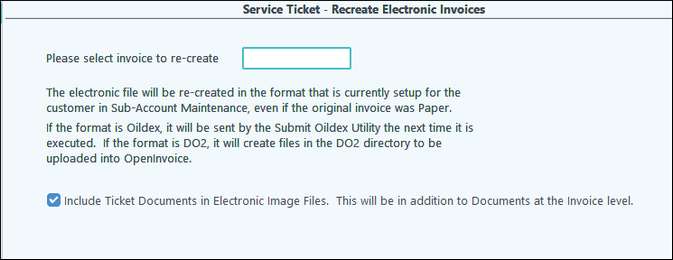
|
<< Click to Display Table of Contents >> Navigation: Service Ticket > Invoices > Re-create Electronic Invoice |
This will recreate your electronic invoice one at a time. Just type in the invoice to re-create and click OK. It will send it to the EDI folder and will be ready for resubmission.
Also see Electronic Invoicing