Y-1 Property Views
This will allow for properties to be viewed in a grid format after defining limitations. The grid allows for selection criteria and adding additional data columns. The property grid view will also display well status and Price Contract Detail (Price contract ID, Price Contract Name, First Price Adjustment, Second Price Adjustment). Also see Master Grid Views.
Y-2 Property Master Listing
This report will provide a property listing based on the parameters specified on the "Include" and "Report Type" tabs. There is a "Wildcards" tab to use to select a subset of records if needed. If the report type selected is "Detail"and the "Other" tab is checked, all of the fields on the Property Maintenance, Other tab will be printed on the report generated. These fields are: Field Reference, API#, Spud Date, Crude Buyer & Pumper, General Comments, Surface Location Latitude, Surface Location Longitude, Bottom of Well Latitude, Bottom of Well Longitude, Lease Acreage, Well Acreage, Legal Description, Recording Information, Property Combination, Lease Directions, and Commingle Number. There are additional options for the "Price Type": Monthly Avg or Daily Price, Price Contract Price Adjustment, BS&W Scale Code, BS&W Sale Name, Sulfur Scale Code and Sulfur Scale Name. This report can be saved as an XLS file also which will include the operator name instead of just the Sub-Account code.
Y-3 Field/Pool Listing
This report provides a listing of field names and reference codes.
Y-4 Commingle Facility Listing
The List button on the Commingle Facility Maintenance allows you to view the allocations based on the commingle permit number, effective date, and operator.
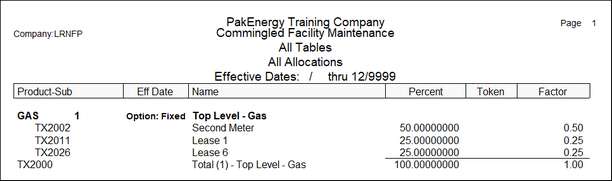
Y-5 Active Properties List by Operator
This report lists properties as of a selected date notifying you of the last ticket date for that property as well as the Price Effective Date and the Price Contract Termination Date. The report also has the ability to inactivate properties as of the last day of the month of the last ticket date if the the last ticket date is at least 6 months from the current date.
Y-6 Property Mileage Views
Allows the creation of custom property mileage views. Also see Master Grid Views.