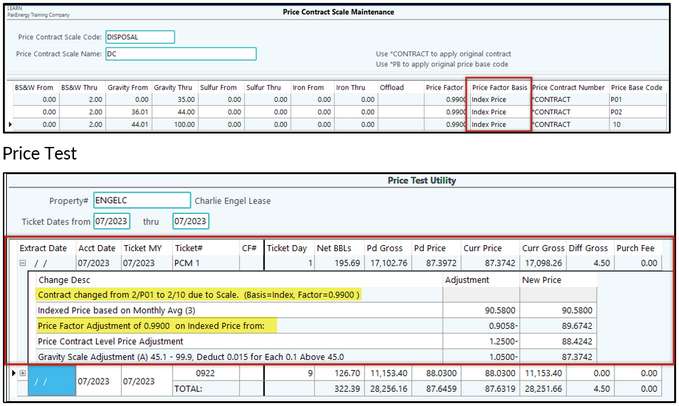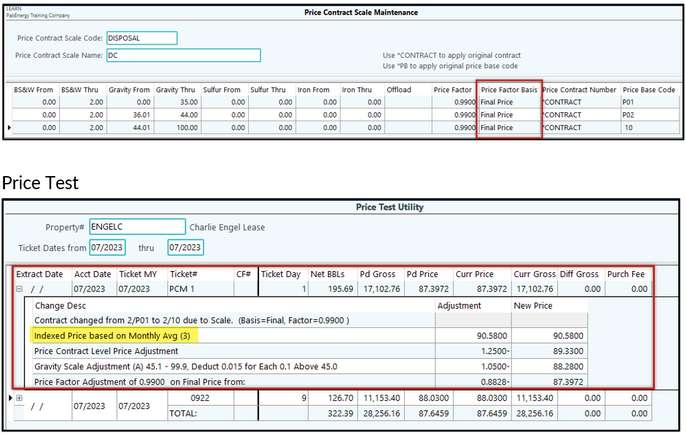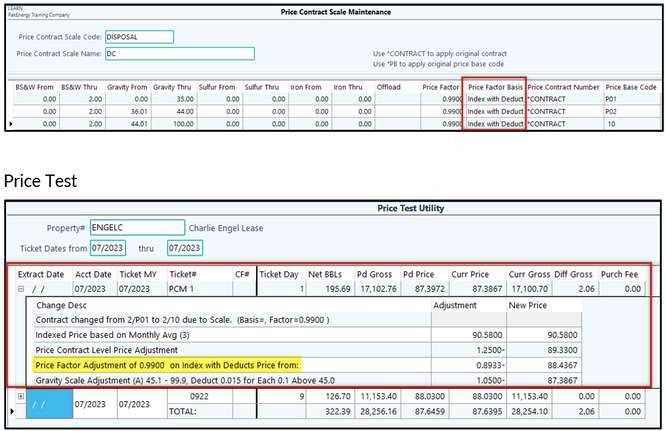This feature allows further expansion of Price Contracts by allowing multiple pricing structures based on various criteria.
To turn on this feature, go to Company Maintenance > First Purchaser tab > Advanced sub-tab
•Make sure Pricing at Property level is turned on and Enable Price Contract Scale is turned on.
•See Price Basis Codes for information on working with the Pricing at Property Level option.
Scales and Rates > Price Contract Scale Maintenance
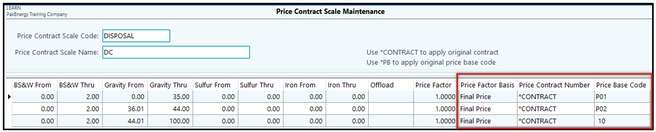
The following fields are criteria that must be met for the pricing factors to take place. |
|
BS&W, Gravity, Sulfur, and Iron fields |
Set the range for each of the items that will be the criteria for when the ticket is entered. |
Offload |
One or more Offload stations can be added in this field. |
If criteria above are met, then these pricing factors will come into play. |
|
Price Factor |
The percentage calculated after all other calculations are made. 1.0 equals 100% |
Price Factor Basis
|
•Index price – Price Factor just uses Index Price from Price Contract Maintenance (other adjustments are calculated after) •Final price – Price Factor uses Index Price + all adjustments •Index price + deducts – Price Factor will use Index Price and Deducts (all other scales will be calculated after) In all cases, when property level Price Base Code is used, apply Property Price adjustment. When Price Base Code is changed due to meeting criteria, ignore the Property Price adjustment. ** See Price Basis Code below for explanation on if/when it is changed. |
Price Contract Number |
*CONTRACT” will keep the original contract the scale is associated with. This means one scale can be created and it will be associated with all contracts. If different contract will have different scales, then enter in the individual Contract Number. |
Price Basis Code |
Set the Price Basis Code to be used if the criteria are met. This will override the Price Basis Code set at the Property Level on the Price Contract. |
Util – Import from Excel
•Verifies the Price Contract Number and Price Base Code Exists; and no factors overlap within the scale.
•The *Contract for the Price Contract Number can be used in the import.
Once the Price Contract Scale Maintenance has been set up, attach it to Price Contracts.
•Pricing tab
oMake sure all Price Basis Codes in the Price Scale Maintenance are also listed here. When criteria are met, the system will cross-reference the Price Base Code to use the corresponding Prix Index and Price Adjustments.
oEnter in the Price Contract Scale Code this is tied to
oEnter in any necessary Price Contract Price Adjustments. These will be different than the Property Level Price Adjustments.
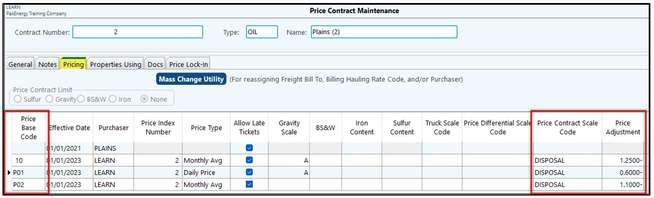
•Property tab
oThe Price Base Code set on this tab will be used if criteria are not met on the Price Contract Scale Maintenance. If criteria are met, then this Price Base Code will be ignored and the one listed on the Price Contract Scale Maintenance will be used.
oSet the property level adjustments (if applicable).
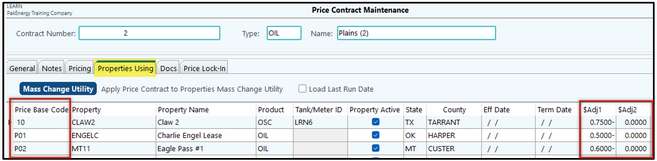
Examples of different calculations:
Example Setup
Let’s take a look at a ticket, and how the price is affected by the different calculation methods. First, let’s take a look at our setup.
Property Setup: by default, the system will use Price Base Code 01 from Price Contract #2. There is also a Property Level Adjustment of 0.50-.
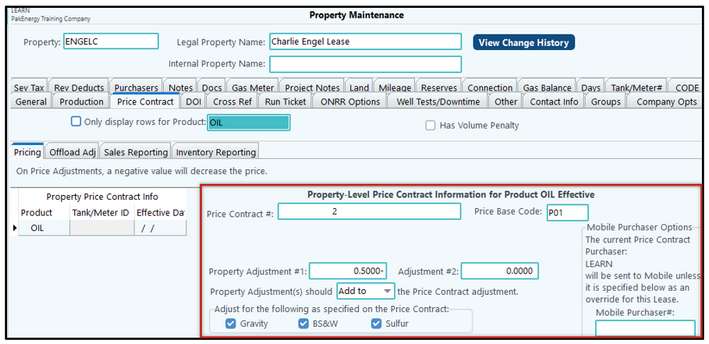
Ticket entered: Gravity is 55.0 and BSW is 0.20.
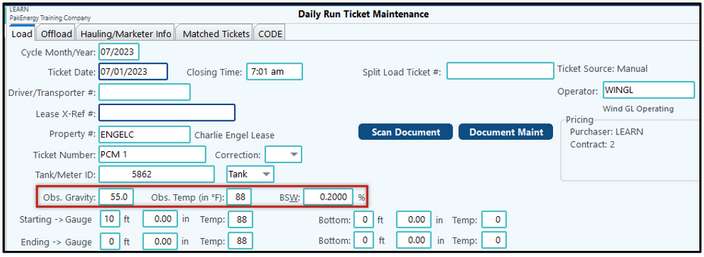
Price Contract Scale Maintenance. The only option we will be changing is the Price Factor Basis. Notice the Gravity and BSW on the ticket, this will fall into the parameters of the last line of our Scale Maintenance; since this code is different than our Property Level Code it will force calculation changes including ignoring Property Level Adjustments.
Also, our Price Factor is 0.99, meaning only 99% of the corresponding adjustments will be calculated.
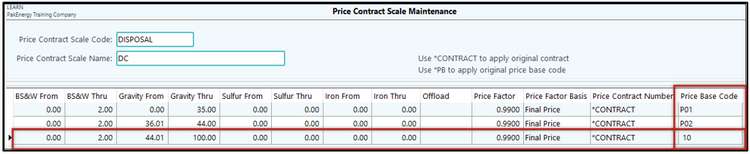
Price Contract: in the examples to come, keep an eye on which Price Base Code and corresponding Price Adjustments used.
Baseline
What does everything look like before the company option for Price Contract Scale is turned on? Company Options: Pricing at Property Level is checked, Enable Price Contract Scale not checked.
Price Test (for price breakout): The Price Test Utility can be found in Property > Price Contract tab > Price Test.
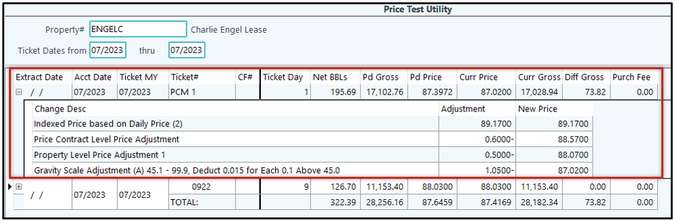
Since our property is set to P01, that is the index that was used along with all pricing adjustments to determine the ending price. Notice that in addition to our Price Adjustments we also have a Gravity Scale attached that will have other deductions.
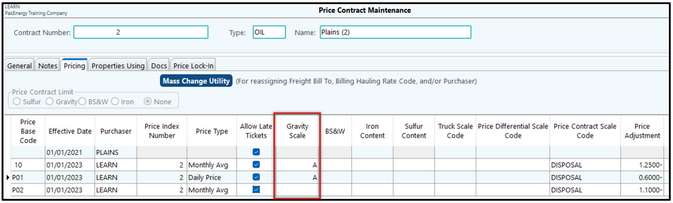
The option has now been turned on in Company Maintenance. Now, let’s take a look at that same ticket with each of the different settings in Price Contract Scale Maintenance.
In this scenario: •The first line in the Change Desc shows the changes that were made since the criteria from the Price Contract Scale were met. oThe Price Base Code was changed from the property setting of P01 to the Price Contract Scale Maintenance setting of 10 oIt shows the setting from the Price Contract Scale Maintenance which are Basis= Index, and a Factor of 0.99. •We see a breakout of the deductions and in what order they were calculated. oThe Indexed Price Based on Monthly (90.5800) oPrice Factor Adjustment (Based on Index Price due to Price Contract Scale) oPrice Contract Adjustment oGravity Scale Adjustment •Since the contract changed due to the Scale contract, the Property Level adjustments are ignored. If the contract hadn’t changed, the adjustment would have been just after the Price Contract Level Price Adjustment and before the Gravity Scale Adjustment. |
Just like before the first line shows the Price Base Code was changed. However, notice the order of the adjustments have changed. This time the Price Factor Adjustment (from the Price Contract Scale) was the final calculation; therefore, it is based on all the adjustments that come before it.
Again, since the contract changed the Property Level, adjustments were ignored. If the contract had not changed, the Property Level adjustments would have been between the Price Contract Level Price Adjustment and the Gravity Scale Adjustment. |
Once again, the Price Base Code was changed from the property setting of P01 to the Scale Maintenance setting of 10. In this example we can see the Price Factor is based on the Index Price and Price Contract Level Price Adjustments. However, the Gravity Scale Adjustments are calculated after. If the contract had not changed the Property Level Adjustments would have been after the Price Contract Level Price Adjustment and before the Price |