Pay code master maintenance is where you set up the Pay codes for the company to pay employees and to bill to jobs.
Note: Expense reimbursements create by using the Create A/P entries option are sent to Accounts Payable to be paid.
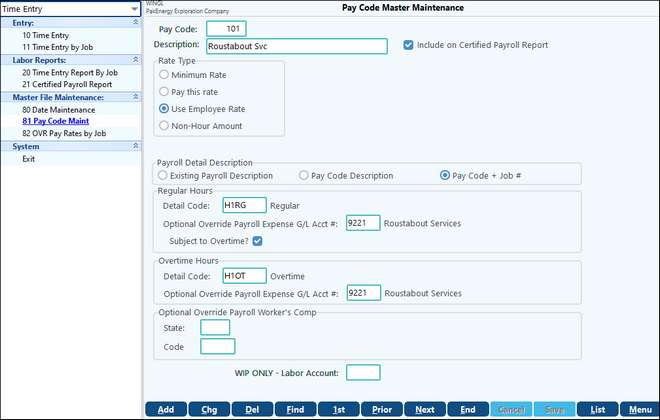
Pay Code |
Unique, 6 digit alphanumeric code |
Description |
Description of code |
Include on Certified Payroll Report |
Check to include on the Certified Payroll Report |
Rate Type |
Minimum Rate - the rate is the minimum allowed for this code Pay this rate - Pay this rate, regardless of amounts set in payroll Use Employee Rate - Use the rate set up on the employee master for the Regular hours detail code Non-hour Amount - Code is for expense reimbursement or non hour amount |
Billing is by the: |
Check if billing is by the hour or by the day for this pay code |
Income G/L Acct # |
Enter the income account to record the billing in the General Ledger |
Standard Billing Rate / Markup |
Enter the standard billing rate for this code to be recorded on the billing |
Payroll Detail Description |
Description for detail in payroll, Existing payroll descriptions, Pay Code Description or Pay Code + job # |
Detail Code Reg/Overtime |
Detail code set up in Payroll for Regular and Overtime Hours |
Optional override Expense G/L Acct# |
The expense account to which this code will post in the general ledger. There is a separate field to put overtime if you use a different g/l account for overtime pay |
Subject to Overtime? |
On/Off, if overtime is allowed for this pay code |
Worker's Comp |
Workers comp codes for this pay code. Overrides the payroll Workers comp code |