Price Book is an optional add-on. The Price Book feature provides the ability to maintain historical pricing by date that facilitates adding new prices based on a percentage increase.
Setup:
1. In Company > Parts tab - Click on the "Use Historical Price Book" option to be able to see the Price Book tab on the Parts Maintenance.
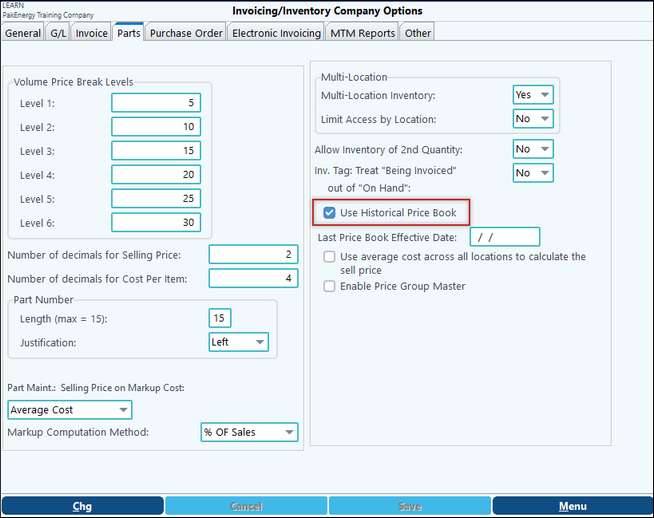
2.To generate a new price, click on the "Generate" button on the Price Book Tab in Parts Maintenance.
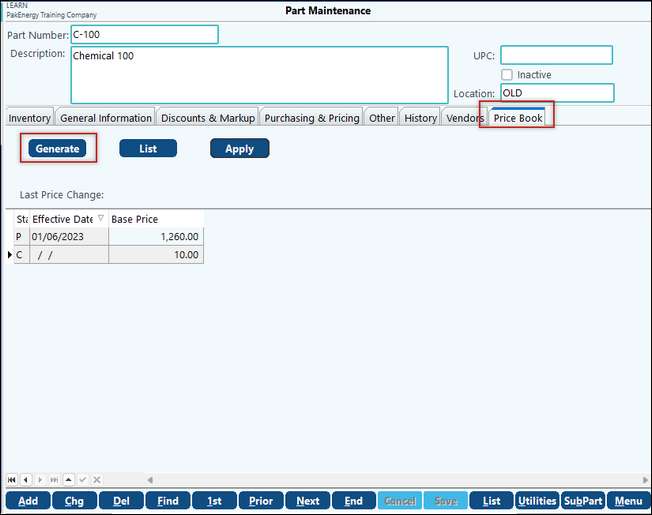
3.Enter a percent for the prices to be increased in the "Update Price Percent field and an effective Date.
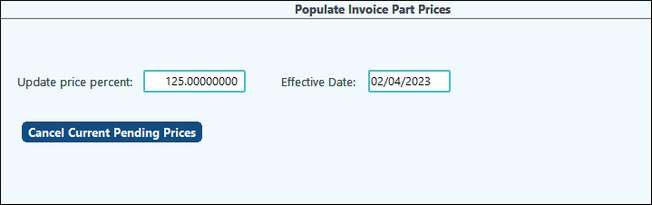
4. Review the proposed increase by clicking on the "List" button on the Price Book tab. The list can be run historically or for a pending increase.
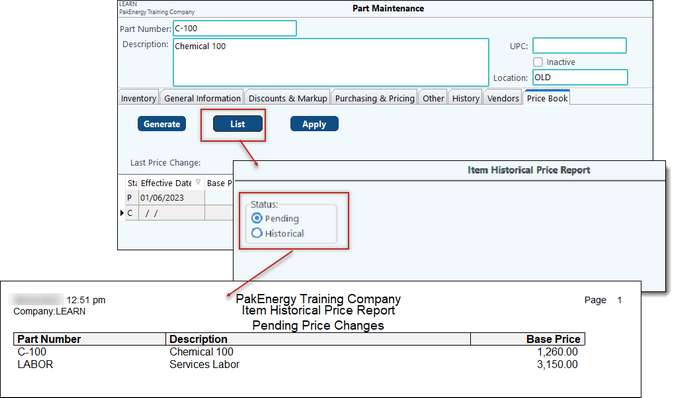
5. When ready, click on the "Apply" button on the Price Book tab to initiate the price change.