Maintenance for recording your company Invoice and Purchase Order number information. The System will automatically generate the Invoice/PO numbers.
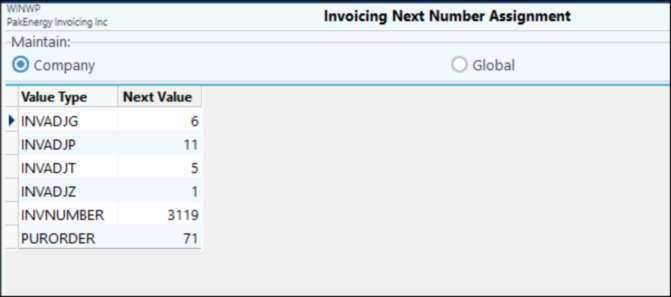
This screen will show the last used Invoice/PO number and add one to it for the next Invoice/PO number to assign.
INVADJG: Adjustment of Inventory using the Inventory Adjustment Utility
INVADJP: Adjustment of Inventory under Parts Maintenance
INVNUMBER: Invoice Number
PURORDER: Purchase Order Number
Items on this screen should rarely be changed.
In order to change the very first invoice number (before really using the system), a dummy invoice will need to be entered, saved, and deleted out on the Entry screen.