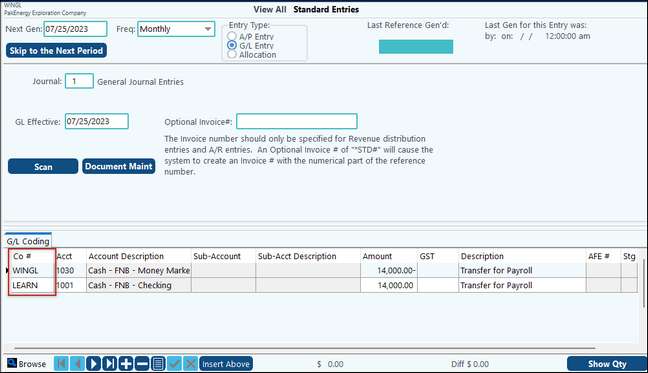Multi Company GL
Setup:
1. ALL companies (Parent and subs), must have the same setup for:
•Sub-Table for inter-company (65 < Intercompany> in our example)
•Inter-company account (2105 in our example)
•Vendor Sub-Table and setup in Sub-Account maintenance
2. Set up Sub-Accounts (using the inter-company Sub-Table) for each company (parent and subs). Use the 5 digit company code for the Sub-Account.
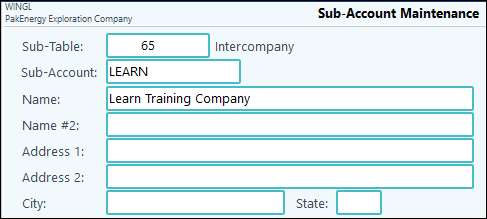
3. In Accounts Payable > Company Master Maintenance > Multi-Co Options tab, enter the Inter-company account and Sub-Table for inter-company.
NOTES:
•Multi-Company General Ledger requires Multi Company Accounts Payable. The setup for both options is under the AP Company > Options tab. If you already have A/P Multi Company then you may not have any further setup other than adding any additional companies.
•When using Multi-Company option, Pak Accounting will verify the Sub-Account, AFE, Deck, and #Allocations in the “TO” company before posting the entries into a different companies chart of accounts.
General Ledger Entries
Multi Company General Ledger is an optional add-on that allows you to make entries from the General Ledger > Unposted Entries to another company(s). Simply select the companies that apply to the debit/credit side and post when ready
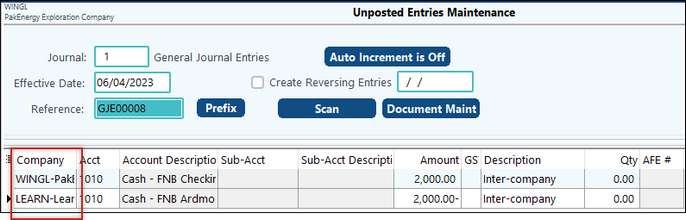
General Ledger Standard entries
To access the Standard Entries screen, first go to General Ledger > Automatic Entries > Standard Entries
Standard Entries also features the ability to handle multi company entries!