Listing of invoices, can choose from any invoice status, user IDs, or date range.
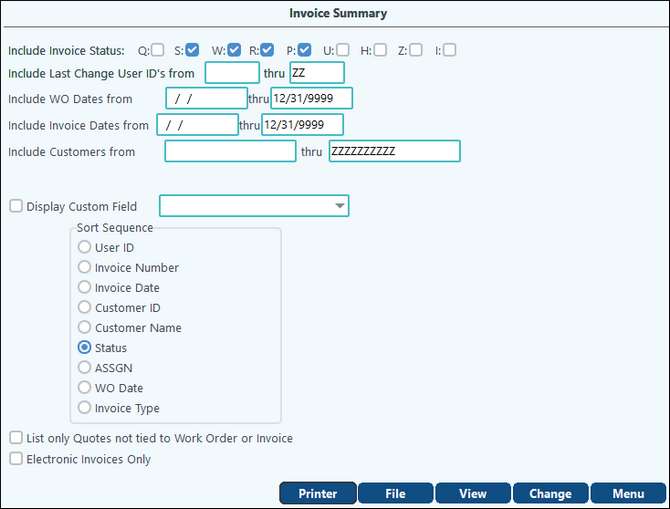
NOTE: If the Down Payment tab is enabled the invoice totals will print by payment method.
Include Invoice Status |
Q: Quote, S: Shipping, W: Work Order, R: Ready to Print, P: Printed, U: Updated, H: Held. (If authorized for the Recurring invoice option, the "Z" status will be available). |
|---|---|
Include User ID's from/thru |
Range the list by User ID |
Include WO dates from/thru |
Range the dates to list |
Include Invoice Dates from/thru |
Range the dates to list |
Include Customers from/thru |
Range the Customers to list |
Include Cost Centers from/thru |
Range the Cost Centers to list |
Display Custom Field |
Adds an additional column to the listing |
Sort Sequence |
Select the order to sort the listing |
List Only Quotes not tied to Work Order or Invoice |
Restricts listing to only quotes that have not been tied to a WO or Invoice |
Electronic Invoices Only |
Restricts to only Electronic Invoices |