Pak Accounting Shortcuts
These work in any module on most screens
Keyboard Shortcuts
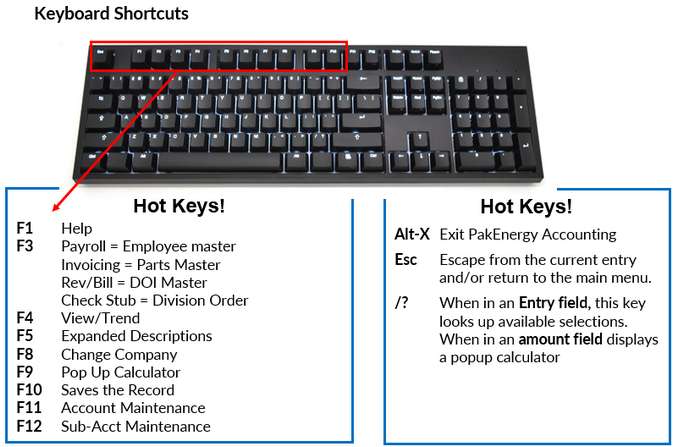
Pak Accounting Screen Shortcuts
![]()
These navigational options are found at the bottom of most screens. Letters that are underlined are short cut keys. For instance: Add - the A is underlined meaning you can hit the “A” on your keyboard instead of clicking on the word Add with your mouse and get the same results.
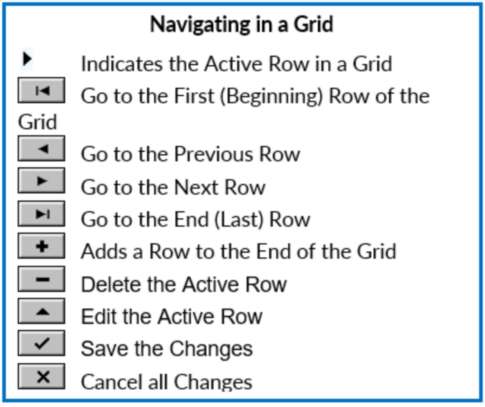
Also see: Navigation