The General Tab will have your company’s name address, and Tax ID information. This will auto populate from the GL module, but it can be overridden. This information will print on the reports.
There are 2 things to note on this page.
1.The Password field. A password can be added to this module; however, it is NOT possible to retrieve this password. We urge you to use the System Security to keep employees out of this module.
2.Default #Pay Periods/Year. This is a default that can be overridden at the employee level. This field is very important in calculating taxes during the Payroll Cycle.
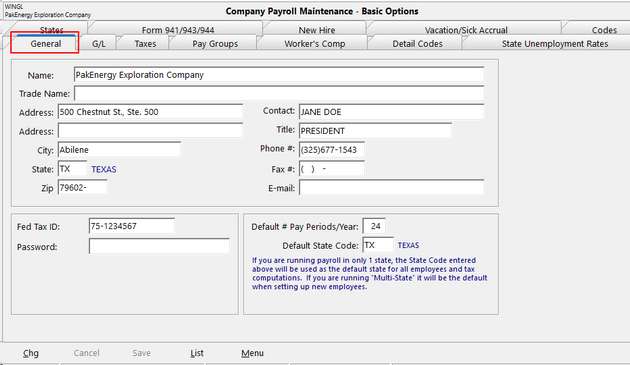
General |
|
|---|---|
Name |
The company's name. This name is centered on the top line of each screen and report. |
Trade Name, Contact, Title, Phone, Fax # and Email |
The Company’s payroll contact, title and phone number. |
Address |
The address field consists of two lines for street address, city, state and zip. Prints on some reports. |
Fed Tax ID |
Company Federal identification number, used on various governmental reports. Enter the number with dashes (xx-xxxxxxx). This field must be entered to properly prepare 941 & TWC reports. |
Password |
This password restricts access to the Payroll System. Enter up to a 30-character password (upper and lower case are treated the same). When pressing Save, you will be prompted to retype the password for verification. WARNING: It is NOT possible to retrieve your password if you forget it. The system never displays your password. To remove a company's password, simply delete the password. |
Default #Pay Periods/year |
Enter the normal number of pay periods in a year. If you have multiple pay period types, enter the one that applies to most employees. This sets the default - it can be changed on the employee master for employees with a different number of pay periods. |
Default State Code |
2 character state code where most employees are located. This sets the default - it can be changed on the employee master for employees in other states. |