NOTES:
•ACH must be setup prior to extracting. This screen allows you to select the desired parameters for the extract being performed.
•Multiple extracts can be done and combined into one batch of entries to be sent to the bank for processing. This is beneficial if your bank charges to process each batch.
•If utilizing discounts, it is best to enter the invoices to be extracted net of the discount.
•When utilizing ACH Extract using an A/P Account #, an additional Extract option is given to be able to extract by Due Date.
•If the company is set to Cash Basis, the ACH Effective Date entered on the ACH Extract screen (the GL Effective date of the payment) will be used to populate the ACH Effective Date on the statement.
•You will not see the rest of the fields until the Account # has been entered in. Available fields will be different depending on if the Account is a Payable or Receivable.
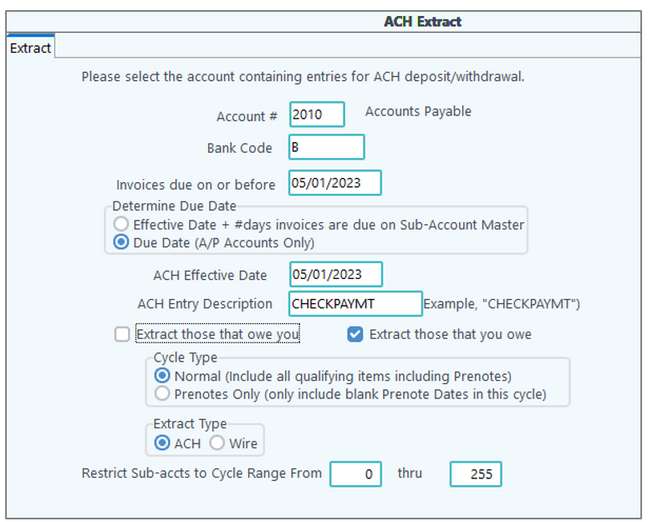
ACH Extract Screen |
|
|---|---|
Account # |
Enter the General Ledger Account Number to look for outstanding invoices (A/P account for vendor ACH payments, A/R or A/R Revenue ACH account). A/P accounts will have a default account set in Account Maintenance (F11) but it can be overridden. |
Bank Code |
Select the bank code to pay or receive ACH transactions. |
Invoices due on or before |
Enter the date to include invoices through.The date entered should be the GL (General Ledger) effective date plus the number from the "# of days due" field in the Sub-Account master (F12), on the ACH tab. |
Determine Due Date |
This option is available on Payable Accounts. |
ACH effective date |
Enter the date to record the General Ledger Entries in the G/L. |
Extract those that owe you |
Depending on the account number entered above, this will extract Accounts Receivable and any credits in Accounts Payable. |
Extract those that you owe |
Depending on the account number entered above, this will extract Accounts Payable and any credits in Accounts Receivable. |
Cycle Type |
The normal option will extract all items to include prenotes. The Prenotes option will only create a Prenote file for those owners that do not have a prenote date defined on their Sub-Account Maintenance/ACH tab. In addition, the Revenue Cycle ACH will not send an ACH if the owner's prenote date is not the designated number of days before the "check date" as defined on the Bank Account Master/ACH tab. |
Extract Type |
Select if this is ACH or Wire |
Cycle range |
If using cycles in the Sub-Account Maintenance, select the cycle to extract. |