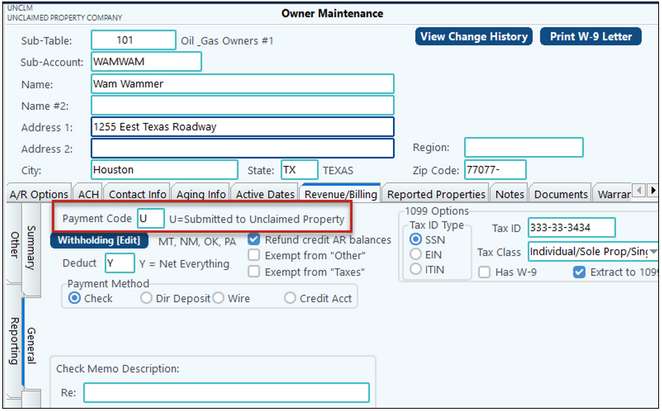Finalize Unclaimed Property Utility
The finalize utility is ran by reporting year by state. The system will determine the thru payment due date after you enter in the State that you are finalizing. This way more than one state will not be finalized at one time. Based on the Due Date report, run the Finalize to create the electronic file and transfer the funds over to the state receiving them. The file will be saved for you as noted in step 5 on the Finalize Unclaimed Property Utility screen.
NOTES:
•If any of the owners that the system is attempting to finalize based on the Thru Pmt Date has errors (i.e., prints on the comparison report), then the finalize will NOT run until the owner(s) are resolved.
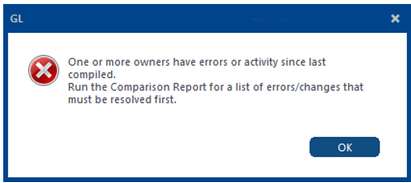
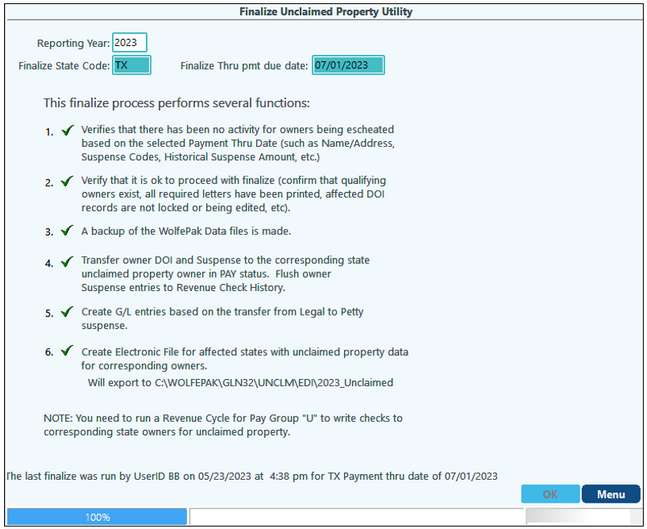
Post Finalization Review
The finalization will make a few changes. They are listed here but discussed further detail below.
•Bank Rec - Check History – Check Status changes to Finalized thru Unclaimed.
•Owner suspense transferred to new owner ZZ_UXX (state unclaimed property)
•Owner DOI Susp codes changed to UXX and original suspense code moves to the Extra Suspense Code column.
•Owner Payment Code in F12 changed to U (submitted to Unclaimed Property)
Check History
Any checks that are included will be marked as Finalized thru Unclaimed with the date.
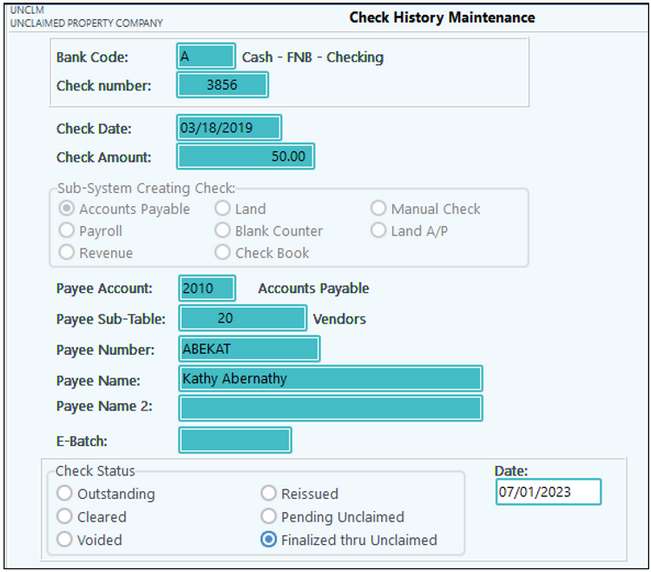
View Suspense Transferred to New Owner
The system automatically creates a special owner code to make these payments with (ie "ZZ_UXX" with "XX" being the state code). The default payment method is check. However, this can be changed to ACH (Direct Deposit) if necessary by obtaining the necessary information, selecting direct deposit for the special owner code (state), and defining the fields that are required. See Revenue ACH/Wire Option for further information.
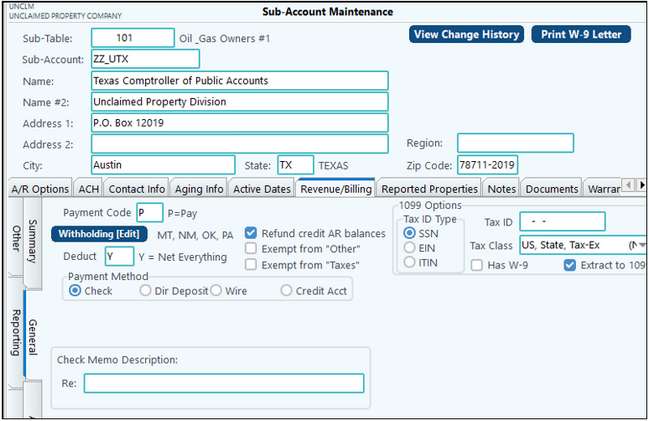
Summarized by Distribution report is found in Revenue/Billing > Reports > Owner tab. It can also be accessed in Owner Maintenance > Revenue/Billing tab > Sent to State/Unclaimed.
This report shows owner suspense that was escheated to the state. Since this information is in the owner’s history, running the report will allow a report to be generated for a “found” owner. This report will let them know in detail the monies sent to the state on their behalf for safekeeping.
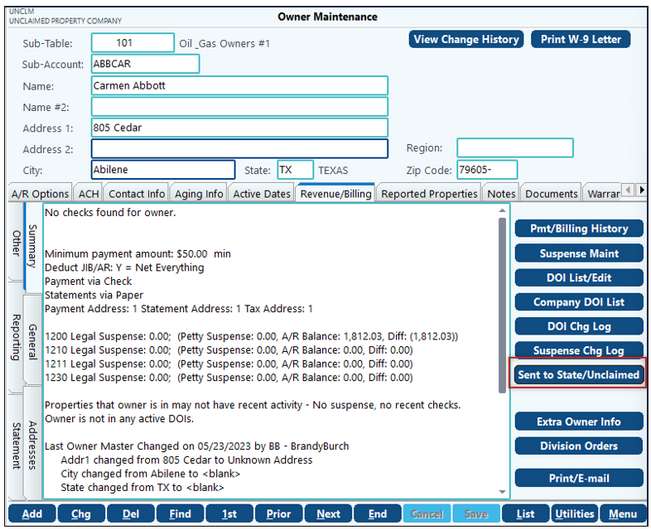
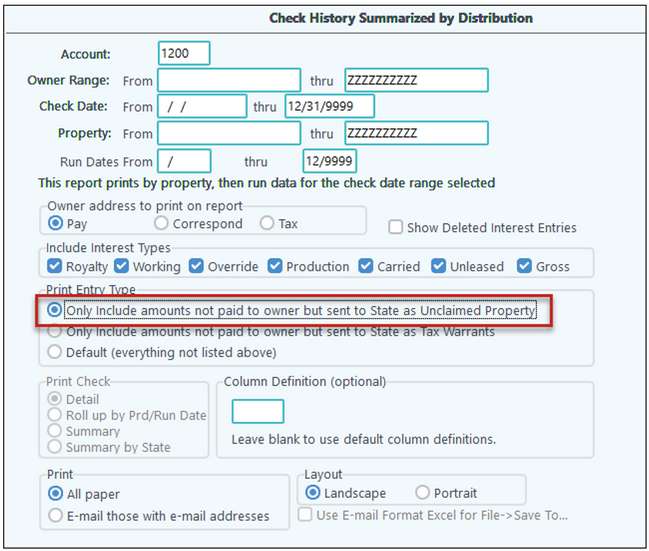
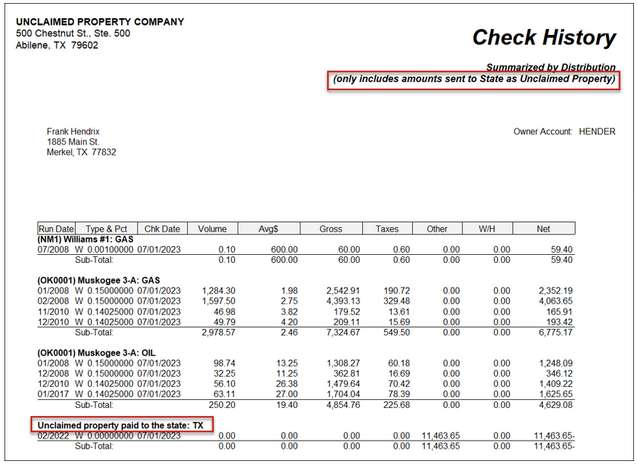
View DOI Suspense Code and Payment Code Changes
DOI’s and remaining suspense (for non-current states) will be recoded to the appropriate “UXX” (UTX for Texas, UTN for Tennessee, UOK for Oklahoma, etc.) suspense code, unless the suspense code is noted as non-escheatable! When you finalize unclaimed property it will also move the original suspense code to the extra susp field automatically.
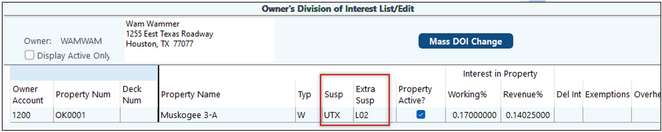
For each owner that is a part of unclaimed property, their Owner Master Payment Code will be recoded to U = Submitted to Unclaimed Property.