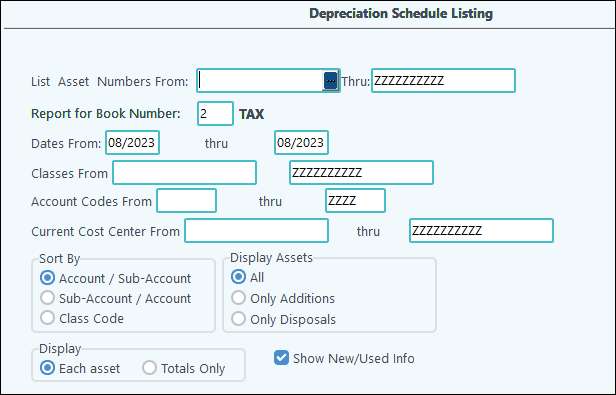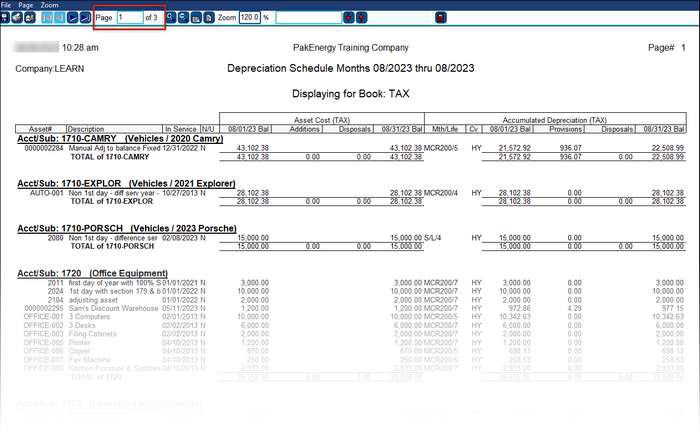This report will show all Asset Cost and Accumulated Depreciation for any date range specified. It will also show your current period additions and disposals. This report may be run for any existing books for prior, current, and future periods. (Note: The TAX and AMT books cannot be run for more than one fiscal period at a time.) You can restrict to a range of assets or run for all assets. You also can sort the report by Account/Sub-Account, Sub-Account/Account, or by Class Code. The Display selection will allow for the listing to show each asset or totals only while the Display Assets section will let you show Only Additions, Only Disposals, or All.